Disconnects
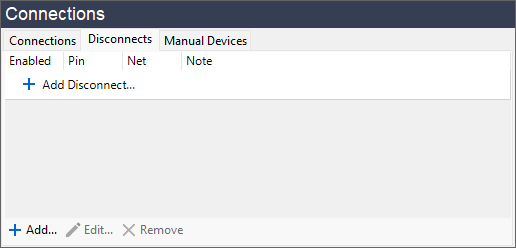
This tab displays the pins which have been disconnected. Disconnecting a pin removes it from the net it is on, breaking all connections to that pin. The old net is displayed in the column "Net".
There are three buttons at the bottom of the screen:
 Add... - specify a pin to disconnect.
Add... - specify a pin to disconnect. Edit... - allows editing of the selected disconnect.
Edit... - allows editing of the selected disconnect. Remove - remove the currently selected disconnect from the project, adding the pin back on to the net listed. If there are any connections involving that pin, they will be re-applied after the disconnect is removed.
Remove - remove the currently selected disconnect from the project, adding the pin back on to the net listed. If there are any connections involving that pin, they will be re-applied after the disconnect is removed.
Combining connections and disconnects
All of the disconnects in the project are applied first, then all of the connections. This means that a disconnect will not undo a connection that the user has added - if you want to undo that connection, remove it on the connections tab.
If you want to change where a pin is connected to, add a disconnect first to remove the connection in the netlist and then add the desired connection on the connections screen.
XJTAG v4.2.3
