Chart View
This panel shows a chart view of the test coverage statistics for the currently selected elements of the circuit (or, if the Exclude current selection from Chart View checkbox on the Options panel is checked, it will show the statistics for the whole circuit except the currently selected elements).
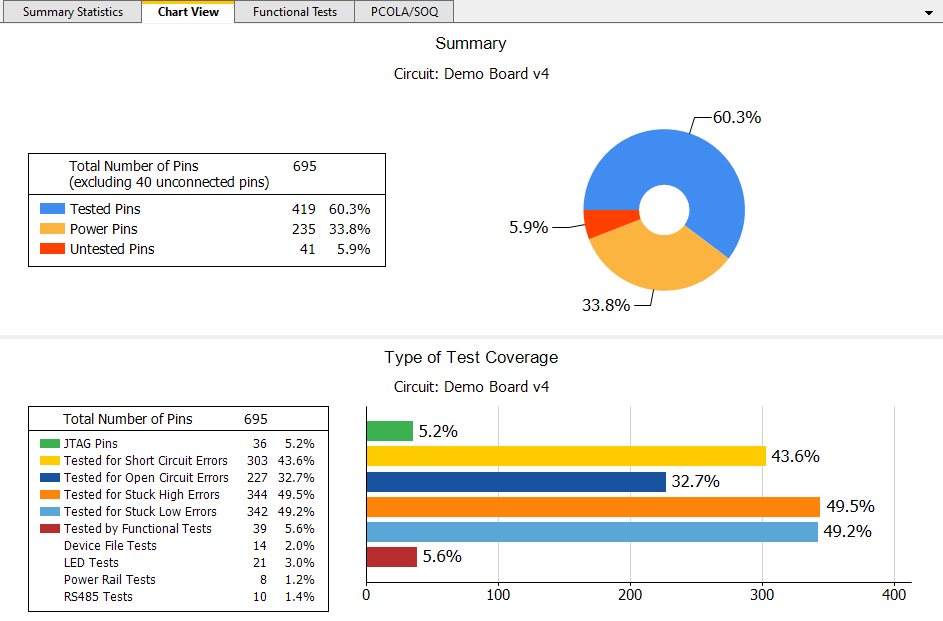
Right-clicking on a chart launches a pop-up menu which provides the ability to copy the legend data as text or copy the whole chart to the clipboard to be imported into another application. The chart can also be exported to an image file (supported formats are .bmp, .emf, .gif, .jpeg, .png and .tiff) or printed, in which case the pop-up menu provides options for print preview and page setup.
Chart views of the test coverage analysis are also provided in the test coverage reports. See Test Coverage Reports for more details.
If a single pin is selected, instead of the Chart View, the relevant properties of that pin are displayed in text form.
XJTAG v4.2.3
