Setting XJRunner's Runtime Configuration
Several aspects of how boundary scan tests run can be configured. This chapter describes how to use the XJRunner setup options to perform the following:
- Altering how results are presented:
- Changing the amount of detail displayed in the results output
- Changing the level of detail shown when the Connection Test fails
- Altering how Connection Test runs:
- How to cope with capacitance on pull-resistor nets slowing signal transitions
- For large multi-board systems, how to stop Connection Test checking for faults between nets on physically separated boards
- How to customise the format and location of log files
- Defining a function to run after each test or after all testing
- Setting up serial numbering
- Providing supplementary information to the operator:
- Adding comments to the results output to aid subsequent debug
- Providing pop-up guidance for operators
- How to disable interaction with external hardware
These settings are changed in the tabs of the Settings pane on the right of the XJRunner Setup screen:
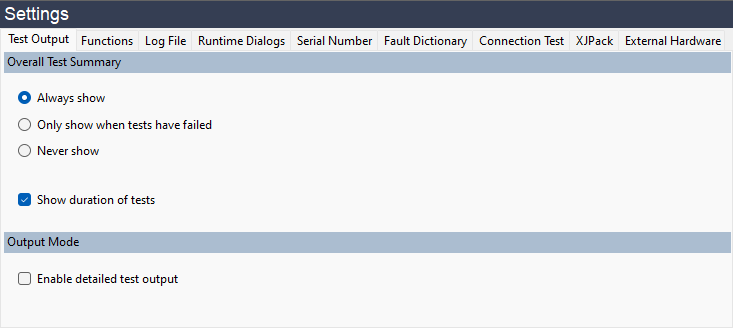
Figure 1: Configuring XJRunner Testing
The following sections describe how to perform the different customisations.
XJTAG v4.2.3
