Specifying Power and Ground Nets
This page of the wizard is for setting the power and ground pins on the board.
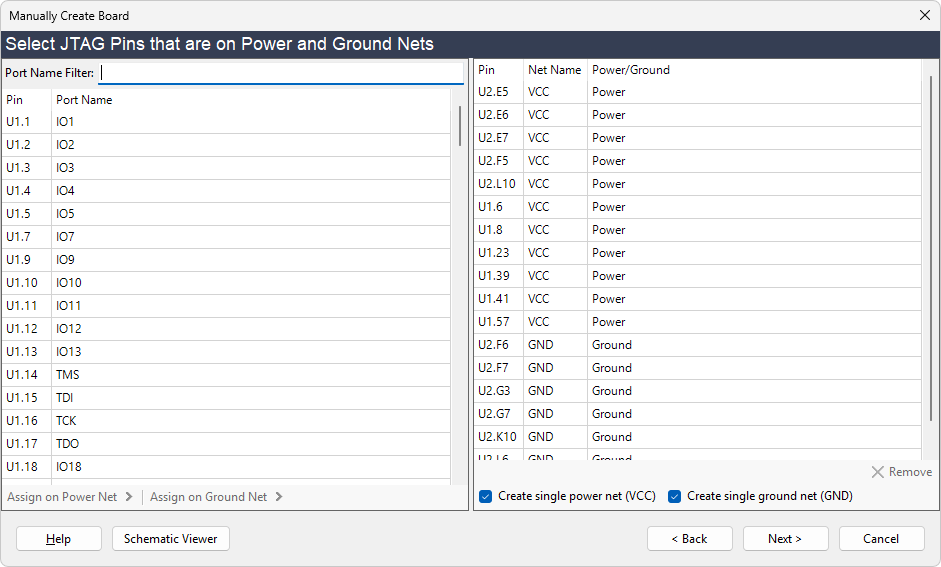
The left hand panel displays a list of all pins on the JTAG devices in the chain, displaying both the pin number and the port name from the BSDL file. Typing into the Port Name Filter box at the top of the panel will display only pins where the port name includes the text provided. Clicking the Assign on Power Net or Assign on Ground Net buttons at the bottom of this panel will move all selected pins over to the right hand panel, assigning the pins as power or ground respectively. Clicking the Remove button at the bottom of the right hand panel will move all selected pins in the right hand panel back over to the left.
Checking the Create single power net (VCC) or Create single ground net (GND) checkboxes at the bottom of the right hand panel will make the system combine all of the power or ground pins onto a single net, called VCC or GND respectively. If they are not checked, each pin is left on an individual net
XJTAG v4.2.3
