A Categorisation Aid: how to check JTAG Access
When categorising test devices, checking the level of JTAG access to the pins can help determine whether the device can be tested. As an example, consider a memory: to use boundary scan to check its interface for open-circuits and to check the device is functioning, it is necessary to have access to the address, data, and control lines. When categorising this device, it can therefore be helpful to use Explorer to check the appropriate access is available to the required pins.
- If you do not have the JTAG access you expected to all necessary pins, it is important to check why access is missing: it could be that another device has not yet been categorised that will allow access once it is categorised. For example, an uncategorised series resistor will prevent the net it\’s connected to from being accessed. See the section below on Using Explorer to Increase Test Coverage for details of how to find what is causing unexpected lack of access.
To find the level of boundary scan access to a device's pins, right-click on the device and select Explorer from the menu as described above in Overview of Explorer.
Explorer will now provide information on the level of access to the device's pins as illustrated by the example in Figure 8 below. If the access comes via logic circuitry, that will be noted: for example, write access via logic will be described as Write (logic); if there are two write access routes, one direct from a JTAG device and one via logic, the access will be described as Write (direct+logic).
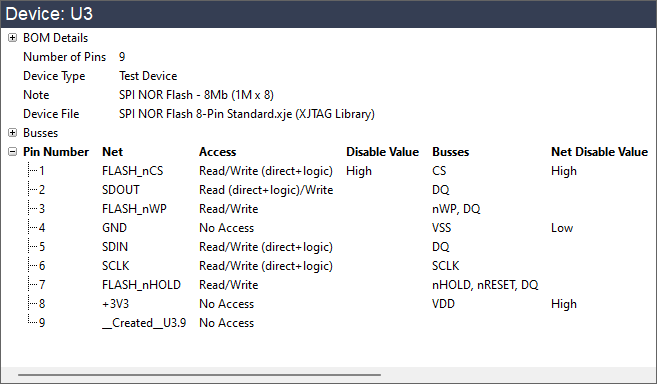
Figure 8: Using Explorer to Check the Level of Access to a Device's Pins
Where access is possible via external test equipment such as an ICT machine, it will be marked as NJTE (Non-JTAG Test Equipment). In the example above, there is read and write access to pin 3 directly through the circuit; pin 2 has write access directly through the circuit, and read access that can either be directly through the circuit or via logic gates; and pin 7 has access either directly through the circuit or by using the external equipment.
In this example, there is JTAG access to all the non-power pins. Categorising this device as a test device will therefore allow you to extend the board's test coverage.
However, if it's found that the access to pins is insufficient to be able to check the device, the device can't be tested with XJEase and there is therefore no need to add any code to the test device file.
- There are scenarios when it is useful to categorise a device as a test device even when there is insufficient access to its pins to test it – for example, to hold one of its pins in a fixed state to prevent the device affecting other tests. See the user guide chapter on Creating Tests for Non-JTAG Devices Using XJEase.
XJTAG v4.2.3
