Setting up a Test List
A test list needs to be created in XJDeveloper to define:
- What tests to run in the project
- The order in which the tests will run
- Any conditions under which a test should run or not run
- Any arguments required by specific tests (e.g. location of a programming file)
- If a specific JTAG device needs to be used to read or write a particular net
- If a particular test group requires a different JTAG chain profile
Test lists can be viewed and edited in XJDeveloper's XJRunner Setup screen but are also viewable in the Run Tests screen and in XJRunner. An example of a typical test list is shown in Figure 1 below. Tests are executed in sequence from top to bottom.
Each test has a setting that determines whether it runs by default, which is shown as a tick or a cross. The presence of a condition that only allows a test (or group to tests) to run if certain criteria are met is identified by a question mark. Tests that have been grouped together are referred to as a test group and are indicated by the folder icon ( ).
).
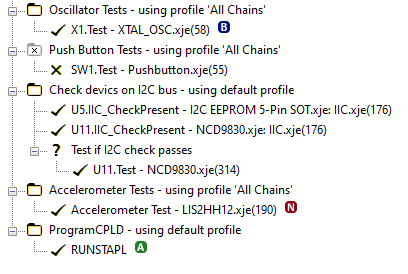
Figure 1: Section of a Typical Test List
This user guide explains how to set up a test list in XJDeveloper ready for it to be used by XJRunner. The following topics are covered:
- Automatically adding a test function to the test list
- How to add a test function manually to the test list
- Controlling which tests in the list are run and in what order
- Adding a condition to a test (or a group of tests) so that it only runs in certain situations
- Choosing which device reads or writes the net involved in the test by overriding the bus settings
- Changing a test's name
- Configuring a test’s input arguments
Requirements for a Test Function to be Used in the Test List
An XJEase function from a test device file or circuit code file can be used as a test function in the test list provided it meets the following criteria:
- Has global scope
- Has only one return parameter
- Its return parameter is an integer that represents the pass / fail outcome (with zero indicating a pass)
- Its code is error free
It is good practice to identify test functions in circuit code files by using the @testfunction tag in their XJEaseFunctionDoc entry (as shown in Figure 3). Marking them in this way allows suitable functions to be added automatically to the XJRunner test list.
Tests are either added to the list during device categorisation or added manually later.
XJTAG v4.2.3
