Saving Library Files
When XJDeveloper saves a copy of any library files to a project, it checks to see if there are already files on disk with the same name. If there are then it will display a dialog showing which files already exist, and will allow the user to either update to the selected version - or to keep the version they are currently using.
The existing version may be an older version of the file from the same library, a file from another XJEase library or simply an XJEase file saved on disk and not loaded from a library. In each of these cases, the table will display which library each file is from (if applicable) and the version number. Use the Change Log link to see differences between the two files.
Any files that are selected to be updated are first copied into a directory named "Backup" before they are updated.
Some files are dependent on other files (XJEase device files reference Additional Code and Module files for example). Because of this the dialog will also list files which use, or are used by, any other file which is being saved or is already shown in the dialog. In order to avoid any potential errors being introduced into the project, it is recommended to update all files listed in the table.
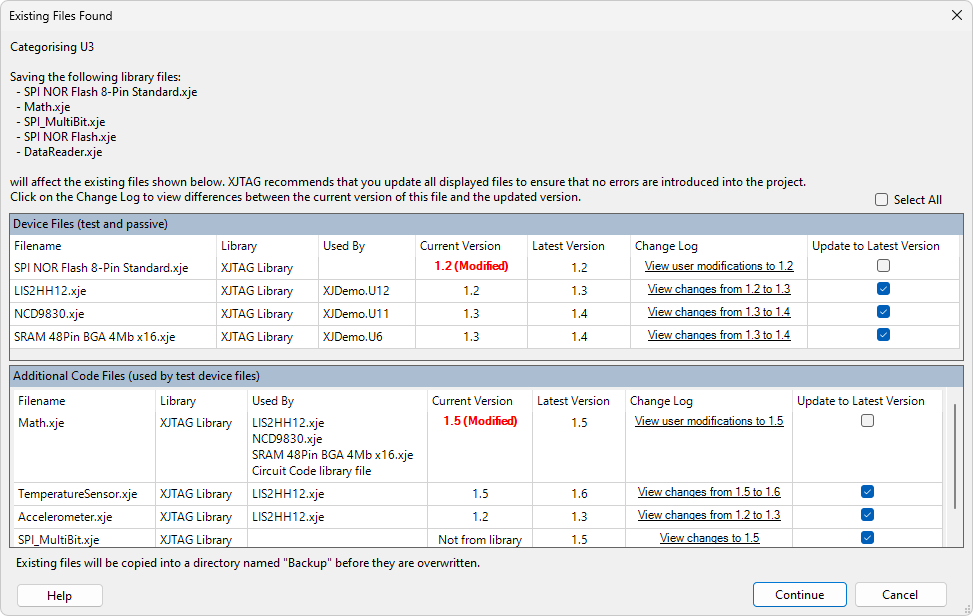
XJTAG v4.2.3
