Discovering How a Device's Pins are Connected
When devices such as resistor packs are used in a circuit, the schematic does not necessarily show the pin numbering. In that situation, Explorer can be used to see how the pins have been numbered: search for the device in Explorer or right-click the reference to the device and select Show in Explorer from the context menu. Explorer will then list the device's pins and show which nets they are connected to, allowing you to compare that information against the schematic to see how the device has been numbered:
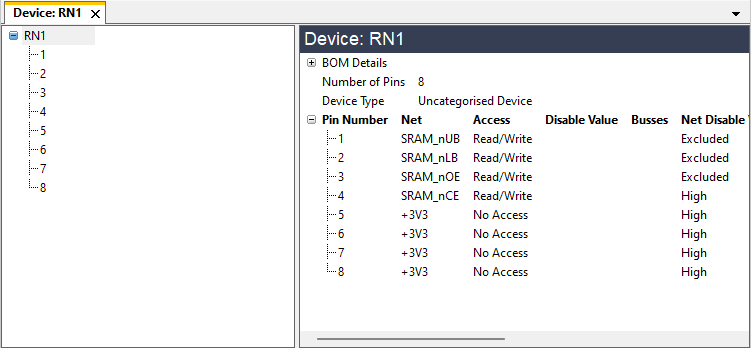
Figure 7: Displaying a Device's Pin Connections
XJTAG v4.2.3
