JTAG Devices List
All devices that have been categorised as JTAG devices will appear in the JTAG Devices panel.
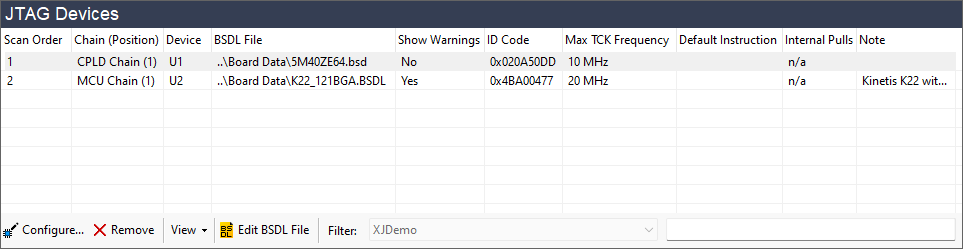
The toolbar at the bottom has the following buttons:
 Configure... - Displays the Configure JTAG Device dialog. You can select several devices if they share the same BSDL file and you want to configure them together. Alternatively, you can use the Enter key or double-click the selected devices.
Configure... - Displays the Configure JTAG Device dialog. You can select several devices if they share the same BSDL file and you want to configure them together. Alternatively, you can use the Enter key or double-click the selected devices. Remove - Uncategorises the selected devices. Alternatively, you can use the Delete key. The Select Next Device panel will be updated to show the list of possibilities for the next pin in the JTAG chain.
Remove - Uncategorises the selected devices. Alternatively, you can use the Delete key. The Select Next Device panel will be updated to show the list of possibilities for the next pin in the JTAG chain.- View - Displays a dropdown menu allowing the selected device to be visualised elsewhere in the application.
 Edit BSDL File - Opens the BSDL Editor with the BSDL file for the selected device.
Edit BSDL File - Opens the BSDL Editor with the BSDL file for the selected device.- Filter - Filters the list of devices to only a subset of devices. Select a board name from the dropdown list to only show devices on that board, or enter text in the textbox to only show devices whose device reference contains that text.
XJTAG v4.2.3
