Opening XJPack Files and Zip Files
XJPack files can be opened in XJRunner, XJAnalyser, and XJInvestigator using the Open Project button.
Zip files cannot be opened directly from XJTAG and must be extracted before the project file can be opened in XJDeveloper or XJAnalyser. You must unzip them yourself into the required location before opening the project file (*.xjd).
- A project in a Zip file cannot be opened until it has been extracted, even by browsing to it using Windows Explorer. The XJTAG software will be unable to locate the main circuit description file, project.xje, and will display an error message similar to the one below:
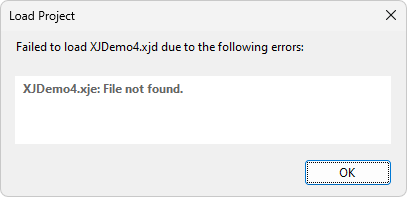
XJTAG v4.2.3
