New Test Device File Dialog
The New Test Device File dialog can be used to create a new test device file, setting several options as described below.
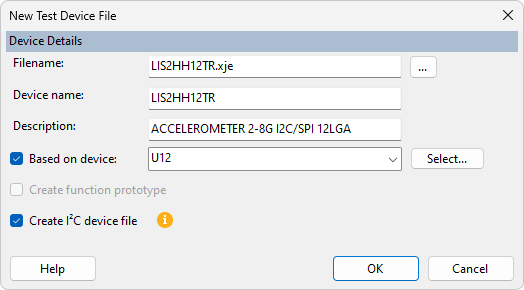
- Filename
- The name of the file. It will be saved relative to the project file.
- Device name
- The name of the device type, e.g. "Oscillator", or "ADS7830".
- Description
- A description of the device.
- Based on device
- XJDeveloper will create busses based on the names of the nets that the given device's pins are on. Note that if the I2C option is also selected, the detected SCL and SDA pins will only be put on the SCL and SDA busses created by the I2C option - in this case, no busses based on net name will be created for these pins.
- Create function prototype
- The device file will contain a basic test function template. Note that this option is not available when the I2C option is selected, as that option will add an I2C-specific test function template to the device file.
- Create I2C device file
-
This option automates some of the work required to set up a new test device file for I2C devices. It will add IIC.xje (from the XJTAG library) as an additional code file to the new device file, and carry out the setup specified in its XJEaseFileDocTags - this will set up some required variables, create the SCL and SDA busses on the relevant pins as found by the I2C detection algorithm, and add an I2C-specific test function template to the device file. Hovering over the
 icon brings up a tooltip that explains what selecting this option will do and shows which pins were detected for the SCL and SDA busses.
icon brings up a tooltip that explains what selecting this option will do and shows which pins were detected for the SCL and SDA busses.Note that if the device being categorised has not been detected as being an I2C device, this option will not be available.
The I2C detection algorithm attempts to determine whether the device you are categorising is an I2C device by looking at the nets that the device is on. If any of these nets have names which contain the text SCL or SDA, or are connected to other nets named as such, then the relevant pins on the device are considered to be potential SCL and SDA pins. Additionally, the algorithm also follows the nets of the SCL and SDA pins on previously categorised I2C devices (which must have IIC.xje as an additional code file), and then if the device being categorised has pins that can connect to these nets then these pins are considered to be potential SCL and SDA pins. Any pins that are considered to potentially be both SCL and SDA are removed from consideration. Finally, if the device being categorised has exactly one potential SCL pin and exactly one potential SDA pin, then the algorithm reports that is it an I2C device.
XJTAG v4.2.3
