Set TCK Overrides
The Set TCK Overrides dialog is only available when using a project created in XJDeveloper that uses the Dynamic Chains feature, along with the Optimised Scans feature. It is launched by clicking Chain Frequency... from the Project menu.
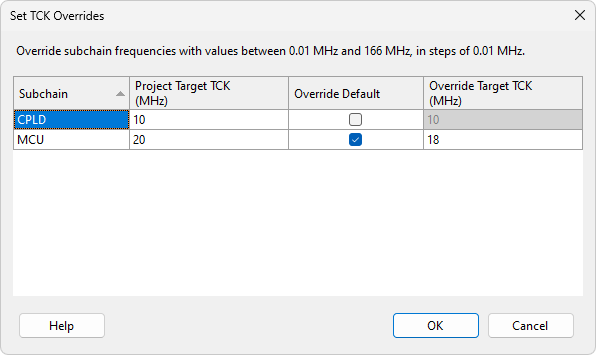
It allows the user to override the TCK frequencies that each subchain will not exceed during JTAG scans. The dialog displays all subchains that contain JTAG devices, not just the subchains in the currently selected profile. The default is to use the frequencies assigned to each subchain stored in the XJPack file when exported from XJDeveloper; these are shown in the Project Target TCK (MHz) column. They can be overridden to any value between 0.01 MHz and 166 MHz, in steps of 0.01 MHz. To set an override, tick the Override Default option for a subchain, then type the required frequency in the Override Target TCK (MHz) section.
The Project Target TCK (MHz) is set on the Advanced Configuration Options tab of the Pin Mapping Screen in XJDeveloper.
XJTAG v4.2.3
