Configure Voltage Domains
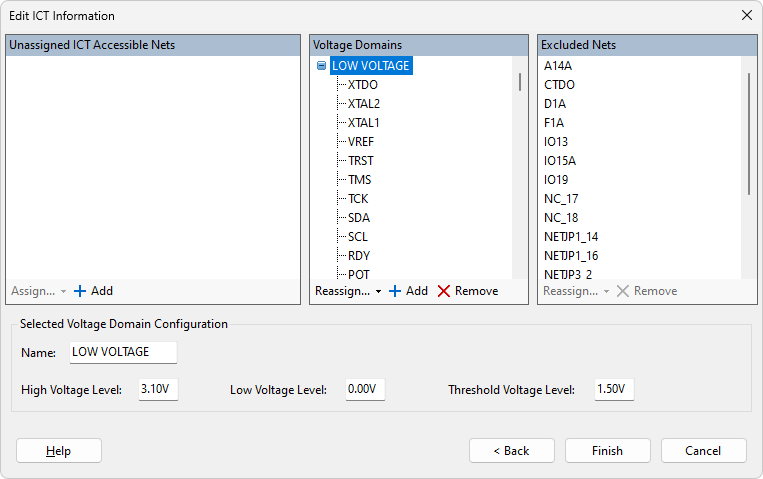
This page allows the voltage domains for each net used by the ICT machine to be configured.
NB: It is critically important that the information entered on this page is accurate to avoid damaging the device under test or ICT machine.
Nets are displayed in three categories:
Unassigned ICT Accessible Nets
These are nets which are accessible using the external hardware, but which do not have a voltage domain assigned to them yet. Initially, this column contains only the unassigned ICT accessible nets which are also JTAG accessible. To add ICT accessible nets which are not JTAG accessible, click  Add. Note that nets added in this way which are then assigned to a voltage domain will be both driven and read when tests are run, so be careful to check whether it is safe to do so.
Add. Note that nets added in this way which are then assigned to a voltage domain will be both driven and read when tests are run, so be careful to check whether it is safe to do so.
To assign nets from the Unassigned column to another column, select the desired nets, click Assign... and choose the either Exclude, or the voltage domain to assign the nets to. You can also assign nets by dragging them into the Voltage Domains column, dropping them onto the required domain, or by dragging them onto the Exclude column.
Voltage Domains
This column displays the voltage domains which have been defined on the external hardware, where each voltage domain expands to display the nets which are assigned to it. New voltage domains can be defined by clicking  Add, and existing voltage domains removed by clicking
Add, and existing voltage domains removed by clicking  Remove. Removing a voltage domain with nets assigned to it will uncategorise those nets, and they will have to be assigned before completing the dialog.
Remove. Removing a voltage domain with nets assigned to it will uncategorise those nets, and they will have to be assigned before completing the dialog.
Each voltage domain must be given configuration information before nets assigned to it can be used through the external hardware:
- High Voltage Level - Voltage that the net should be driven to when using the ICT machine to drive a high logic signal.
- Low Voltage Level - Voltage that the net should be driven to when using the ICT machine to drive a low logic signal.
- Threshold Voltage Level - Level which determines what is high or low logic when reading a net through the external hardware.
To reassign a net from one voltage domain to another, click Reassign... and select the required voltage domain. To prevent a net from being used through the ICT machine, click Reassign... and select Exclude.
NB: Assigning a net to a voltage domain allows XJTAG to drive and read all test points on that net which are accessible through the ICT machine. For SPEA machines, this overrides any voltage domains information contained in the imported files.
Excluded Nets
These are nets which the system should not read or write during tests because they are not safe to access, or because their names cannot be matched to any nets in the netlist. This includes the following net types:
- Power, ground and reference voltage
- Power supply or voltage regulator inputs
- JTAG signals
- Analogue circuitry
- Nets which do not exist under the same name in the netlist as the .bst file
- 'Redundant' nets which do not offer additional test coverage
N.B. If any such nets are categorised into a voltage domain, this may result in unexpected test results, or damage to the device under test or ICT machine.
To reassign an excluded net to a voltage domain, click Reassign... and select the required voltage domain.
Click Finish to accept the ICT machine configuration and add the information to the board.
Click < Back to reconfigure the files used to define the external hardware.
XJTAG v4.2.3
