Add Test Device File Dialog
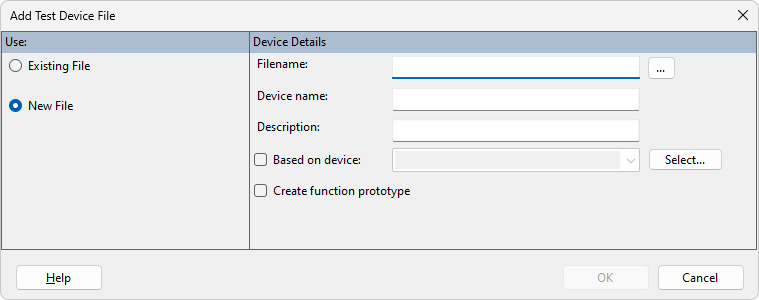
This dialog allows you to add an existing device file to your project, or to create a new file.
Existing File
Enter the name of the file, or click the Browse button. The file is added to the project and you can view and edit it. It will appear in the list of available files when you categorise a device as Test.
New Test Device File
- Filename - The name of the file. It will be saved relative to the project file.
- Device name - The name of the device type, e.g. "Oscillator", or "ADS7830".
- Description - A description of the device.
- Based on device - XJDeveloper will create busses based on the names of the nets that the device's pins are on.
- Create function prototype - The device file will contain a basic test function template.
XJTAG v4.2.3
