Errors Pane
The errors pane displays a list of errors for the current project.
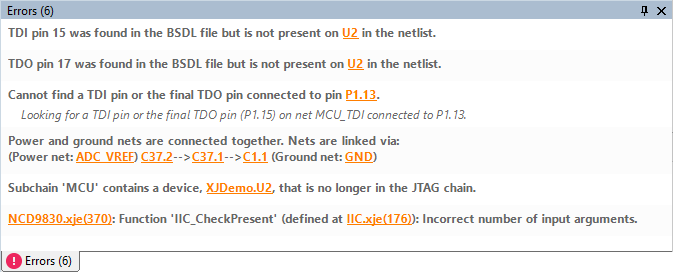
An error means that XJTAG has detected a problem with the board setup.
The problem which has been found is severe enough to prevent XJTAG testing the board, and needs to be resolved before attempting to use XJRunner or XJEase to run any tests on the board. It is not possible to run tests until all the errors have been resolved.
Some errors are the result of incomplete board setup, so don't be surprised to see some errors whilst you work; however all errors need to be resolved by the end of the setup.
Hyperlinks
Errors can contain hyperlinks, which are displayed in orange text. There are two types of hyperlinks that an error can contain:
- Locations
- These are hyperlinks that display the location of an error in a file. Clicking on these hyperlinks will navigate to the appropriate file editor and go to the location of the error in the file.
- Netlist elements
- These are hyperlinks that are added for nets, devices and pins involved in errors. Clicking these hyperlinks will open the Explorer to display the netlist element. It is also possible to right-click the hyperlinks, which shows a context menu with additional options to view the netlist element in Analyser, the Schematic Viewer or the Layout Viewer.
XJTAG v4.2.3
