BSDL File Library Browser
On the left of the window the category hierarchy is shown. When new BSDL files are added to the library they are automatically assigned to a category with the same name as the manufacturer of the device. If the manufacturer cannot be identified the file(s) will be added to the Default category.
Once files are in the library you have the option to reorganise where the files are held.
The top right pane lists the BSDL files contained in the currently selected category. The following information is provided for each BSDL file entry:
- ID: The ID Code for this device type, extracted from the BSDL file
- Device Type: the name the BSDL file gives the type of device
- Path: the location of the BSDL file
- Number of Pins: number of pins according to the BSDL file
- Version: The silicon version according to the ID code in the BSDL file
- Manufacturer: the silicon manufacturer as identified in the BSDL file
The bottom right pane displays the details of the currently selected file. Some of these details may contain a number of clickable links:
- Path
- This link will open the BSDL file. In XJDeveloper the file will be opened in the integrated BSDL editor, while in XJAnalyser and the JTAG Chain Debugger the file will be opened in the editor that is associated with the BSDL file type, if any.
- Custom cells
- If the currently selected BSDL file uses custom cell types, a link will be shown that opens the custom cell types dialog.
- URL
- This link will open your default browser to show the URL you have entered when editing the details of a category. This item will only appear if you have defined a URL for the category.
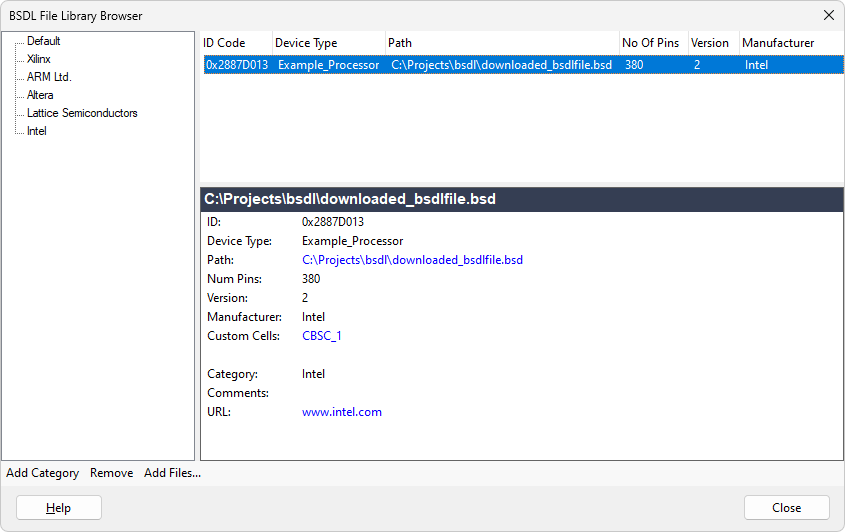
XJTAG v4.2.3
