Managing File Associations
XJVersion allows you to control the version of XJTAG that is used to open various XJTAG file types. On the Registry menu, there is a list of the different file types. The menu item for each file type expands to list the versions of XJTAG that can be associated with the file type. A tick appears next to the version that is currently associated and the association can be modified by selecting a different version of XJTAG.
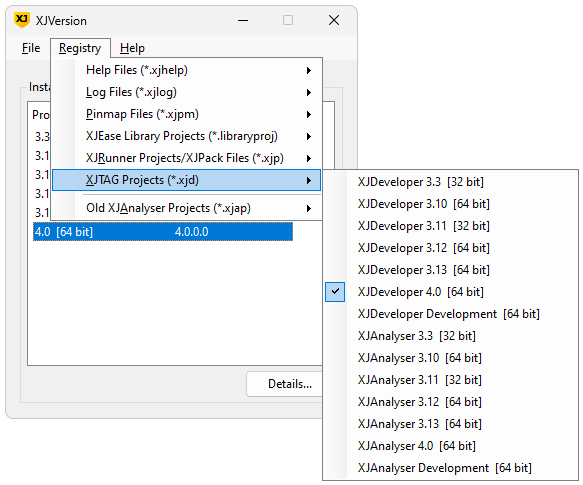
The following file associations can be controlled:
- Help Files (*.xjhelp)
- These files contain the XJTAG help system and tutorials, and are opened by the XJTAG Help Viewer. In general you should choose the most recent version because it will be most compatible with any new features added to the system.
- Log Files (*.xjlog)
- Formatted log files are output when tests are run by XJRunner or in XJDeveloper, and can be associated with a version of the XJTAG Log File Viewer.
- Pinmap files (*.xjpm)
- Contains a pinmap definition and optionally a test-reset sequence. Pinmap files can be associated with any version of the JTAG Chain Debugger.
- XJEase Library Projects (*.libraryproj)
- These files hold user-defined libraries of XJEase test device file scripts and are edited using the XJEase Library Editor.
- XJRunner projects/XJPack files (*.xjp)
- An XJPack file is a container that holds an XJTAG project file and all associated files that are necessary to run tests in a project. It is the file type that XJRunner primarily uses. XJPack files can be associated with any version of XJRunner from version 2.2 onwards and any version of XJAnalyser from version 3.0 onwards.
- XJTAG projects (*.xjd)
- The main file that defines an XJTAG project. XJTAG projects can be associated with any version of XJDeveloper and any version of XJAnalyser from version 3.0 onwards.
- Old XJAnalyser projects (*.xjap)
- The .xjap file format is the project format used by versions of XJAnalyser prior to version 3.0. It can be associated with any version of XJAnalyser, but when opened with version 3.0 onwards the project will be imported and a new XJTAG project file will be created when the project is saved.
XJTAG v4.2.3
