Power and Ground pins
This page of the wizard is for setting the power and ground pins on the board. If we have drive access to these pins, and do not know that they are power or ground, there is a risk that XJDeveloper will drive a conflict, potentially damaging the board. Specifying the power and ground pins at this stage will prevent this. Alternatively, if we have read-only access to some of these pins then XJDeveloper will be able to check they are at the correct digital value if we tell it about them. This information will also be reflected on the  Power/Ground Nets screen.
Power/Ground Nets screen.
The panel on the left displays a list of all pins on the JTAG devices in the chain, displaying both the pin number and the port name from the BSDL file. Typing into the Port Name Filter box at the top of the panel will display only pins where the port name includes the text provided. Clicking the Assign on Power Net or Assign on Ground Net buttons at the bottom of this panel will move all selected pins over to the panel on the right, assigning the pins as power or ground respectively. Clicking the Remove button at the bottom of the right-hand panel will move all selected pins in the panel back over to the panel on the left.
- Type VSS in the Port Name Filter box.
- Select the pins displayed (VSS(0) through to VSS(4) and VSSA), then click on the Assign on Ground Net button at the bottom of the page.
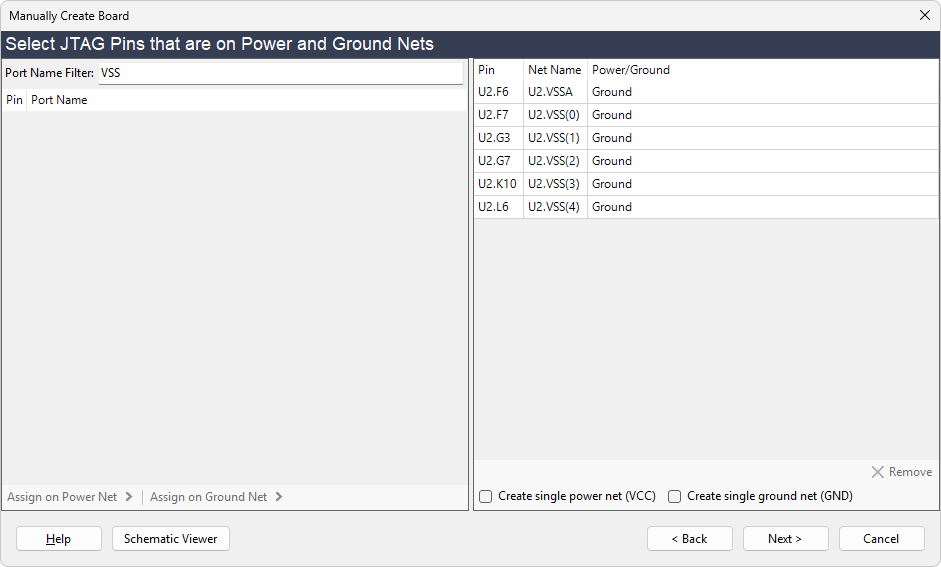
- Type VDD in the Port Name Filter box.
- Select VDD(0) through to VDD(3) and VDDA, but not USBVDD, then click on the Assign on Power Net button at the bottom of the page.
- Repeat once more using the filter VCC to find the Power pins on U1 (VCC(1) to VCC(6)) and assign these to Power nets too.
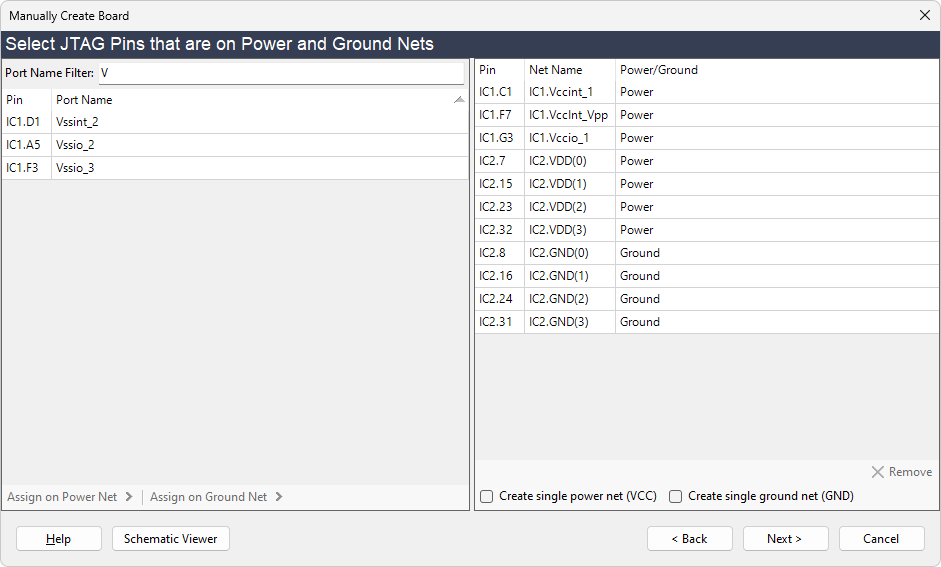
At the moment, each pin is on its own net. It will simplify the project if we have one net for power with all the power pins on it, and one net for ground with all the ground pins on it.
- Check the Create single power net (VCC) checkbox and the Create single ground net (GND) checkbox at the bottom of the right hand panel.
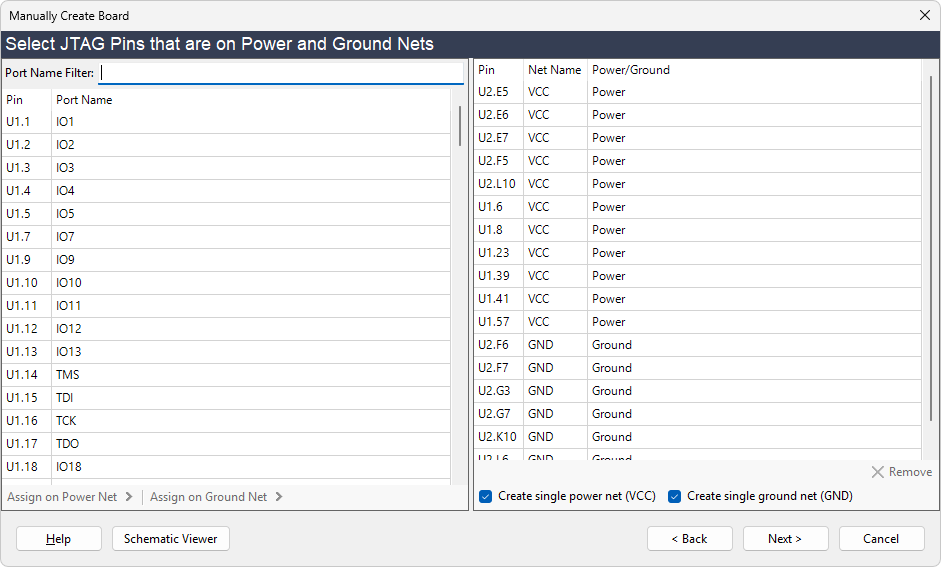
There are no ground pins listed on U1 because this device has a ground pad, and the pad is not listed in the pin list inside the BSDL file.
- Click on the Next > button.
XJTAG v4.2.3
