Busses
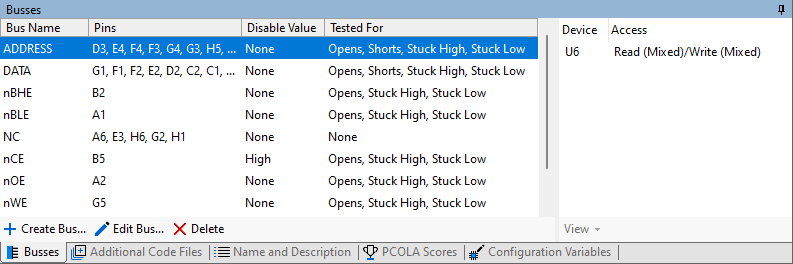
Details for all the busses on the currently selected device file are displayed in the list. Each entry shows:
- Bus Name - Each bus in a device file is given a unique name that can be used in the test code. This name must start with an ASCII letter (a–z or A–Z) or an underscore, and then consist of ASCII letters, numbers (0–9) and underscores. In addition, it cannot be the same as any XJEase keyword.
- Pins - The pins in a bus are ordered and are listed with the most significant bit of the Bus at the start of the list.
- Disable Value - the Disable Value is used to set the device into a 'safe' state, so that the connection test can avoid driving any nets while they are also driven from the device itself.
- Tested For - Describes how the bus is tested. This is used in DFT analysis.
The bus can be edited either by selecting it and then clicking the  Edit Bus... button, or by double clicking on the part of the bus you wish to edit to quickly edit one aspect of the bus. Clicking the
Edit Bus... button, or by double clicking on the part of the bus you wish to edit to quickly edit one aspect of the bus. Clicking the  Edit Bus... button or double-clicking the Pins list will launch the Edit Bus dialog window.
Edit Bus... button or double-clicking the Pins list will launch the Edit Bus dialog window.
If the bus hasn't been edited then the Access pane is visible. This shows the access available through XJTAG for each device that is assigned the device file. Once the bus has been edited, save the device file in order to recalculate and view the available access.
XJTAG v4.2.3
