The Device Categorisation Process
- Before categorising devices, it is important to have already categorised the power nets as this helps XJDeveloper make suggestions for pull resistors. The JTAG chain(s) should also have already been defined so that XJDeveloper knows which devices it can access.
Devices are categorised on XJDeveloper's Categorise Devices screen:
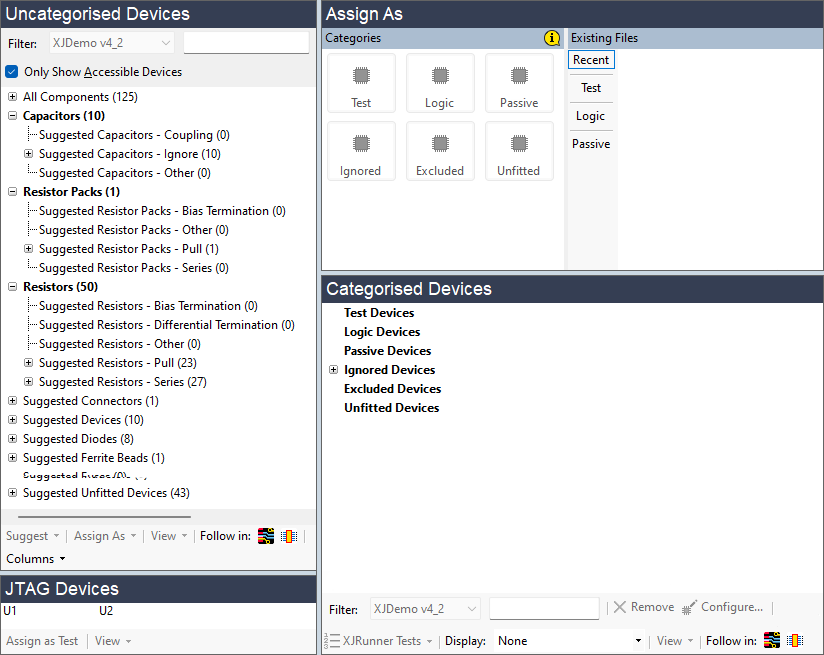
Figure 6: Categorising Devices
To categorise a device, select it in the Uncategorised Devices list and click the relevant tile in the Assign As panel.
- There are several alternative methods to assign a device to a category:
- select the device and click a tile in the Categories part of the Assign As section.
- right-click on the device and choose Assign As... from the context menu.
- select the device and click Assign As at the bottom of the Uncategorised Devices section.
- drag the device on to the relevant tile in the Assign As section.
- drag the device directly into the relevant category in the Categorised Devices section.
- select the device and click on a file in the Existing Files part of the Assign As section.
Multiple devices can be categorised simultaneously:
- To categorise a complete group of devices (e.g. Suggested Resistors - Series) in one go, double-click on the header to select all devices in the section and then click the relevant tile in the Assign As section.
- To categorise a group of consecutive devices, click on the first device and then use Shift while clicking on the last device. Click the relevant tile in the Assign As section to assign the selected devices.
- To categorise any number of non-consecutive devices, click on the first device and then use Ctrl while clicking on the others. Once they are all selected, click the relevant tile in the Assign As section to assign them.
It is best to start by categorising unfitted devices because they are likely to appear also in other category suggestions, which could lead to mistakes. For example, an unfitted 100 Ω resistor may also be suggested as a series resistor based on its value – if series resistors were categorised first, there is a risk that the unfitted resistor might mistakenly be categorised as if it was fitted.
The second category to deal with should be series resistors because they can extend test coverage through the circuit. Categorising series resistors can allow other devices to become accessible, which will then also need to be categorised.
For example, in the circuit of Figure 7 below, before R1 is categorised, there will only be JTAG access to pin 1 of R1. However, once R1 is categorised as a series resistor, there will also be access to IC2 because XJDeveloper then understands the connectivity provided by the resistor.
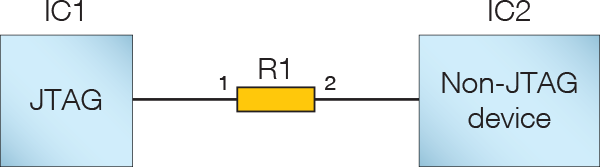
Figure 7: Categorising the Series Resistor Extends JTAG Access
This illustrates the relationship between test coverage and the amount of categorisation: in the above example, categorising the series resistor has extended test coverage further into the circuit.
- As you perform categorisations, additional devices may appear in previously cleared category lists. It is strongly recommended that you go back and categorise them as you go along because doing so can increase access through the circuit, potentially allowing a device to be tested when it had previously been impossible (e.g. going back to categorise a series resistor might provide access to an IC's Enable pin, possibly allowing it to be tested instead of being categorised as Ignored).
- Accessible devices should not be left uncategorised: Connection Test will not know if it is safe to drive nets connected to uncategorised devices, and this will reduce test coverage.
Because unfitted devices are shown at the bottom of the list, with series resistors and then pull resistors above them, following the steps described above means starting with the suggestions at the bottom of the list and working upwards.
The remainder of this guide describes in detail how to categorise the following devices:
- Unfitted components
- Resistors
- Test devices (devices that will be tested or controlled using XJEase functions)
- Diodes
- Logic devices
- Connectors
- Capacitors
- Transistors in digital circuits
Examples are also provided for the following common circuit blocks, where it is not always obvious what categories to use:
- Potential dividers
- Regulators
- FET Power Rail Switches
- Clock buffers
- Bidirectional switches
- Watchdog devices
- For further guidance on categorising devices, follow the XJDeveloper Tutorial in the XJTAG Help system.
XJTAG v4.2.3
