Controlling What XJRunner Users Can Adjust
XJRunner and XJInvestigator use access levels to control which settings and features users can alter when a project is loaded from the XJPack file. For example, this would allow you to stop XJRunner users being able to disable serial numbering or change where the log file is stored.
Settings that can be controlled in this way are grouped into Enhanced Testing settings and Project Management settings. XJRunner's access levels determine which (if any) of these groups users can control.
However, when an XJPack file is created, it is possible to block access to particular settings within a group (or a complete group) so that they can't be adjusted, even if the user's XJRunner access level would normally allow it. For instance, the ability for any user to override the TCK frequency can be removed from the options in the Enhanced Testing group.
When the XJPack file permits access to a particular setting, it will then be XJRunner's access levels that determine which users can control it.
The Privileges settings for the XJPack file can be defined on XJDeveloper's  XJRunner Setup screen or in the dialog box used to create the XJPack file.
XJRunner Setup screen or in the dialog box used to create the XJPack file.
Figure 5 below shows the Privileges settings when they are defined as part of exporting the project to an XJPack file. These settings are found in the dialog box's Privileges tab. To configure the XJPack file so that its end-users can't adjust a particular option, remove the tick from the relevant box. Please refer to the XJTAG Help system entries on Enhanced Testing and Project Management for details of what each option controls.
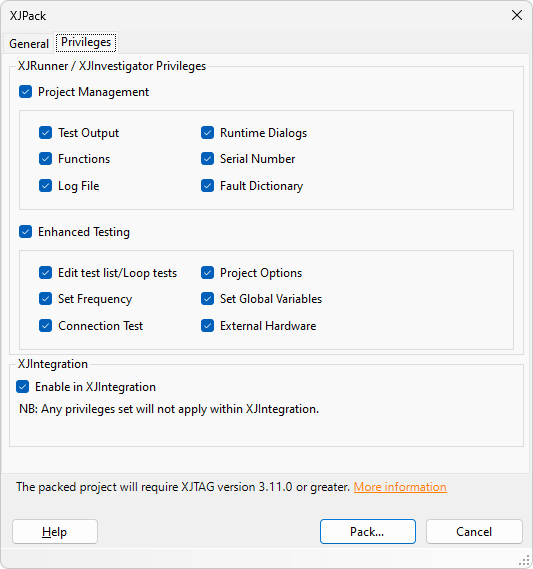
Figure 5: Configuring XJRunner Permissions from the XJPack Dialog
- Setting these permissions in an XJPack file requires XJTAG 3.12 or later.
- If you need to maintain backwards compatibility with versions of XJTAG earlier than 3.12, you will have to enable or disable the settings as complete groups and not disable individual settings within a group. (NB: running tests using software that has an earlier version than the one used for test development is not recommended. In that situation, it is better to check the tests work in the earlier version of XJDeveloper first and then to export the project as an XJPack file from the older software.)
The privileges set in this way will not be applied if this XJPack file is used in XJIntegration. If you therefore wish to prevent this file being used in that situation, you should remove the tick from the Enable in XJIntegration checkbox.
The permissions settings for the XJPack file can also be configured on XJDeveloper's  XJRunner Setup screen before exporting the project: select the XJPack tab as shown in Figure 6. The options are the same as in the XJPack dialog box described above.
XJRunner Setup screen before exporting the project: select the XJPack tab as shown in Figure 6. The options are the same as in the XJPack dialog box described above.
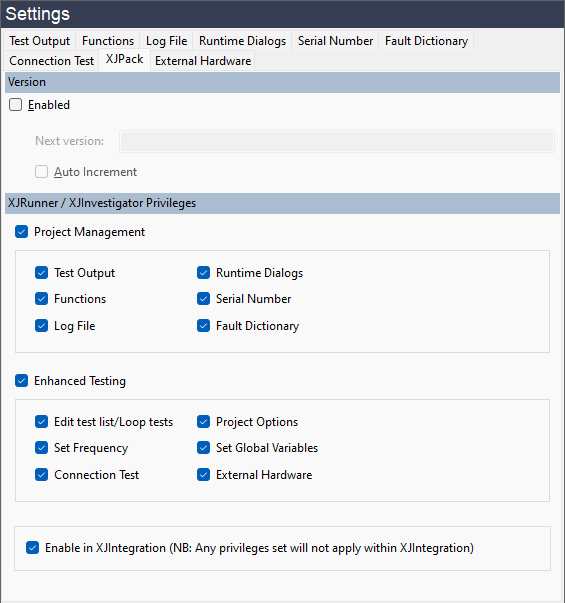
Figure 6: Defining XJPack Permissions on the XJRunner Setup screen
XJTAG v4.2.3
