Add Folder To File List Dialog
The Add Folder To File List dialog, shown below, can be used to add all of the log files in a specified folder to the File List.
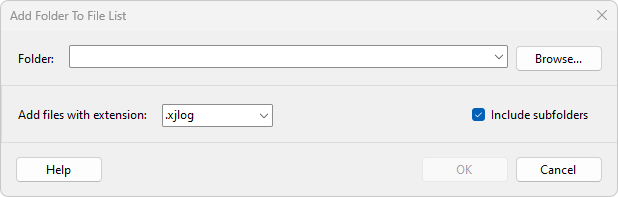
Clicking the Browse... button opens a folder browser dialog to select the desired folder.
The Add files with extension drop-down list is used to specify the file extension of files to add. It is also possible to type in the box to specify a file extension which is not in the list. All files with the specified file extension found in the folder will be added to the file list.
The Include subfolders checkbox affects whether sub-folders of the specified folder will be included when adding files to the file list.
XJTAG v4.2.3
