Opening the Application
Start XJRunner from the Windows Start Menu.
- Make sure the XJLink is connected to your PC.
- Open XJRunner 4.2 from the XJTAG 4.2 program group on your Start Menu.
XJRunner allows access to the application's functionality to be tailored to different users via passwords. By default, the option to require users to log in with a password is disabled by default. However, older versions of XJTAG had this enabled, and so a new installation may still inherit this option.
If when you open the application you see the Login screen, you will need to log in.
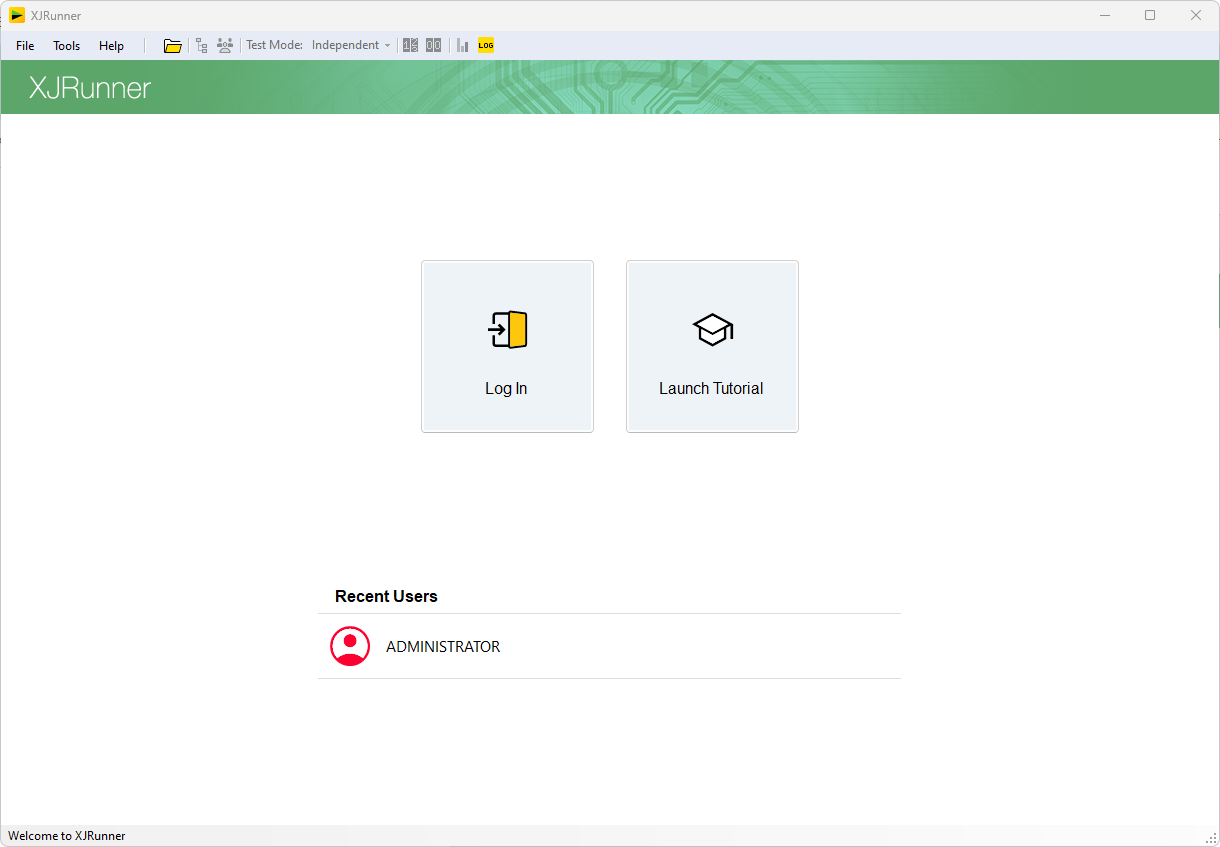
-
If no Log In button is displayed, then you can go to the next step.
-
Otherwise, click the
Log In button and log in as the default user:
Username: ADMINISTRATOR
Password: ADMINISTRATOR
This user has full access to XJRunner. It is strongly recommended that the password for this user is changed at the earliest opportunity, and we will do so later in this tutorial.
XJTAG v4.2.3
