Manual Devices
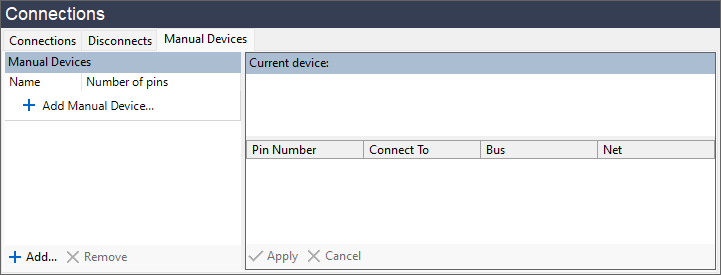
This tab can be used to add extra devices to the circuit that are not on the netlist. For manually created boards, all non-JTAG devices to be tested need to be added in this way.
Adding a manual device
To add a new manual device, click the Add... button in the toolbar at the bottom of the screen.
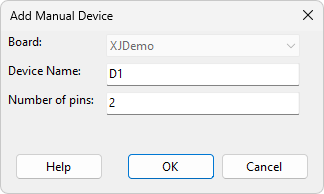
The type of manual device to create is chosen by selecting either Leaded or BGA.
Select which board the device is on and the reference of the device. For a Leaded device, specify the number of pins on the device from this dialog. For a BGA device, specify the last row and last column to be generated, then click OK.
Information panel
The information panel at the top of the right hand side displays information about the currently selected device.
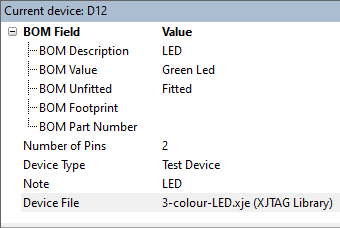
- If BOM information has been specified for this board, and the name of the device matches a device reference in the BOM, then that information is displayed.
- If the device has been categorised, then the type, note and any files relevant to that device are displayed.
Connections panel
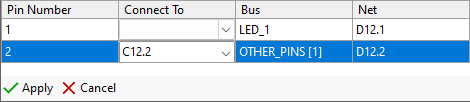
This panel specifies how the new device connects up to the rest of the circuit. Select a pin in the "Connect To" column to create a pin-to-pin connection.
If the device is categorised as a test device, then the "Bus" column will display the busses specified in the XJEase file. This column is sortable, making it easier to specify how busses are connected.
Click the Apply button at the bottom of this panel to apply all of the connections that have been entered to the project. Click Cancel to discard all of the outstanding changes.
It is not necessary to specify how every pin is connected to the board, only those which are used in testing. In the example above, pin 1 of the LED is actually connected to ground, but the test passes without specifying this.
XJTAG v4.2.3
