Pin Mapping Tab
The Pin Mapping tab allows you to assign and configure the XJLink connector pins for use by XJTAG software.
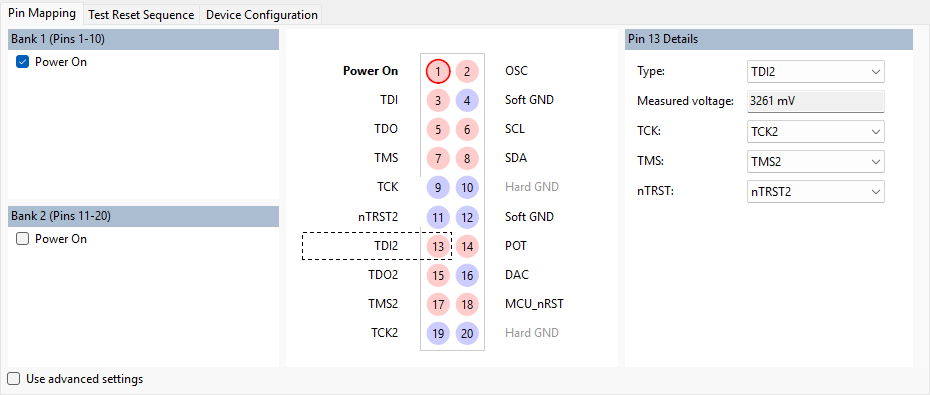
The toolbar under the graphical view of the pin mapping contains:
- Use advanced settings - Enables advanced settings for the XJLink2 pin mapping, and is only visible when viewing an XJLink2 pin mapping.
Pin Types
When customising the XJLink pin mapping, it is useful to have a safe starting point. The Load Preset dropdown menu on the toolbar contains a Safe option which sets all pins to be inputs and is therefore a safe place to begin.
To create a custom pin mapping you need to define the behaviour of each pin required for connecting JTAG signals between the XJLink and the circuit under test. You can do this by right-clicking on a pin or selecting it and using the dropdown controls to the right, starting with the pin Type.
Many types of pins can be defined, such as PIO, High (drive high), Low (low output) and Input. Different types of XJLink can use different pin types - the hardware section for each type of XJLink explains all available pin types in full.
JTAG signals
The following pins must be defined in order to use JTAG:
- At least one Test Data Input to the circuit (from TDI, TDI2, etc). There should be one for each JTAG chain on the circuit being tested.
- Matching Test Data Outputs from the circuit (from TDO, TDO2, etc).
- At least one JTAG clock signal (from TCK, TCK2, etc).
- At least one JTAG Mode Select signal (from TMS, TMS2, etc).
TDI Driver Settings
Every TDI pin must have a TMS and TCK signal associated with it, and optionally an nTRST signal. This is referred to as a TAP. These settings only need to be changed from default when configuring dynamic chains.
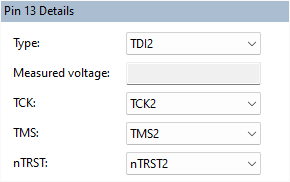
By default TDI pins are associated with the corresponding TMS and TCK signals (as well as the corresponding nTRST signal, if it is defined in the pin mapping).
When multiple TDI pins are used in a chain at runtime, all the associated TMS and TCK signals will be grouped together and driven as if they were a single TMS and TCK signal.
XJLink types
The remaining options available to modify a pin mapping are different depending on the type of XJLink, and therefore are explained separately:
XJTAG v4.2.3
