Zip Project Dialog
The Zip Project Dialog is opened by clicking Export Project and then To Zip File... on the File menu.
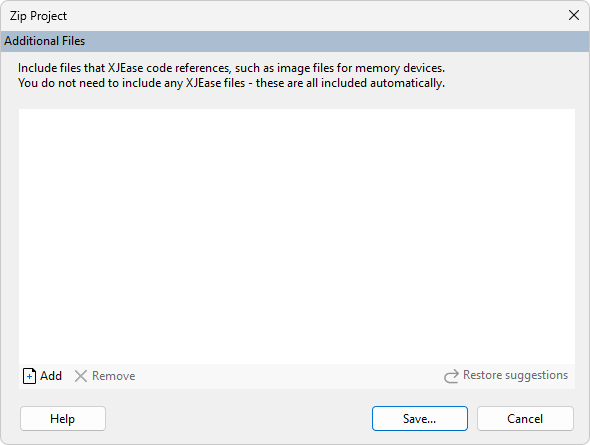
- Click
 Add to add any additional files to the zip file. XJDeveloper will automatically suggest files that have been passed to RUNSVF, RUNSTAPL, FOPEN, INPUTBOX, MESSAGEBOX or MESSAGEBOX_ASYNC calls in project code.
Add to add any additional files to the zip file. XJDeveloper will automatically suggest files that have been passed to RUNSVF, RUNSTAPL, FOPEN, INPUTBOX, MESSAGEBOX or MESSAGEBOX_ASYNC calls in project code. - Click
 Remove to remove an additional file.
Remove to remove an additional file. - Click
 Restore Suggestions to bring back suggestions that you have removed.
Restore Suggestions to bring back suggestions that you have removed.
Any additional files selected will be stored in the project so that they are remembered next time the project is zipped.
Once you are ready to zip the project, click Save.... You will be prompted to select a location and filename for the zip file, which will then be created.
N.B. You do not need to include any XJEase files – these are all included automatically.
XJTAG v4.2.3
