Stage 12: Revision Complete
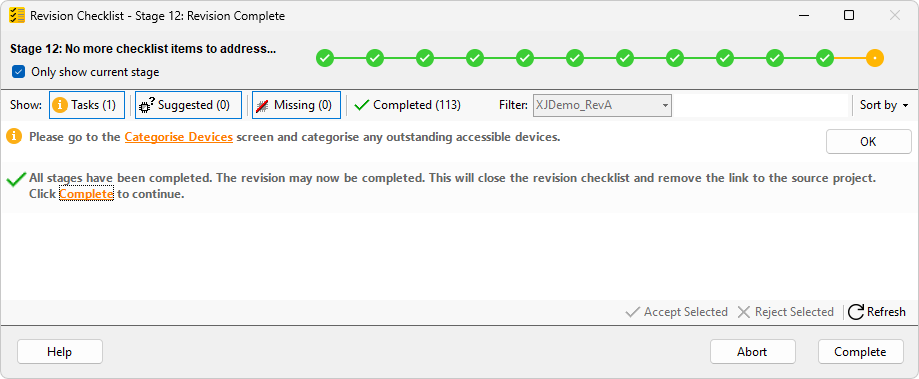
Figure 22: Finishing up
The final step in making a revision is to go to the Categorise Devices screen in XJDeveloper and work through any remaining devices which haven't been assigned. These will be any device matches which were rejected during the revision process, or devices that have been added to the design. As before, this follows the same process that was used when the original project was set up.
At this stage, you may find it useful to leave the two projects linked for a bit longer if you want to be able to easily compare the original and revised projects during the bring-up process of the revision. It will also allow you to make modifications other than code file changes to the original project and have them appear in the revisions checklist for the revised project.
When you're ready to separate them, click the Complete button in the bottom right to tell XJDeveloper to treat the new project as a separate entity.
XJTAG v4.2.3
