Preview
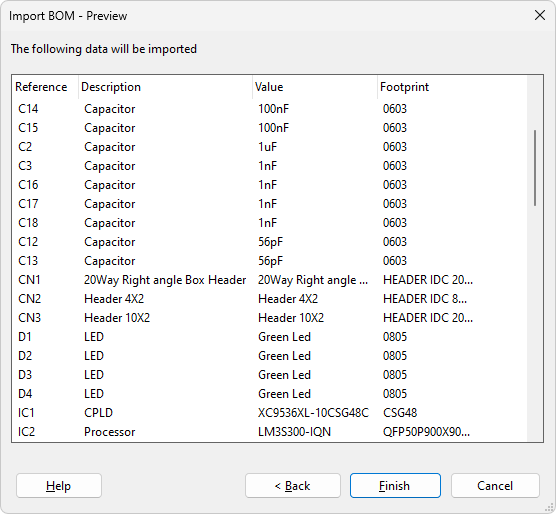
The third step in the BOM import is to preview the data configured in the first two steps. Here you can check that XJTAG has correctly imported the BOM information from the BOM file. Clicking on a column header sorts the data by the contents of that column.
Click Finish to accept the BOM data and assign it to your board.
Click < Back to return to column assignment.
XJTAG v4.2.3
