Layers
Each layer in the ODB++ job can be shown by clicking its checkbox or by double clicking on its name in the list of layers. The checkbox for each layer indicates whether the layer is visible. Repeating the selection process on an already selected layer deselects it.
Consecutive layers of the same type, most notably the signal layers, are grouped together. Click on the plus sign in front of the group name to show or hide the individual layers.
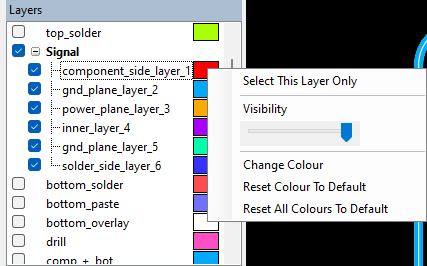
Right-clicking on a layer or group brings up a menu with the following items:
- Select This Layer Only - displays only the given layer. On a group of layers, this item is named Select This Group Only and will display all the layers in the group.
- Visibility - a slider that sets the transparency for a layer or group of layers.
- Change Colour - allows the layer colour to be set.
- Reset Colour To Default - resets the layer to its default colour.
- Reset All Colours To Default - resets all the layer colours.
Layers will turn on automatically when displaying nets, components or pins.
N.B. The colour options are not available on the context menu are not available when selecting a layer group.
XJTAG v4.2.3
