Collecting the Required BSDL Files
When defining the JTAG chain, you will need to provide XJDeveloper with the BSDL files for the JTAG ICs used in the project. Before continuing, you should therefore ensure the latest files are available.
At the start of a project, you should always download the latest BSDL files for the versions of devices being used. You have the option of using the XJTAG library to manage those files, which can be helpful because it provides a summary of key information from the file when browsing, making it easier to ensure you select the correct one. It also checks it can recognise the file as BSDL. However, when using the library, you must take care to avoid getting dependencies between projects. This can happen because the library stores links to the file’s locations rather than the files themselves. That means that if you store the file in your project directory and then add an entry for it in the library, a subsequent use of that file in another project will create undesirable links between the two projects. If the BSDL file needs to be edited in one project, those changes would then also affect the linked project, possibly causing problems.
If you are using the library, the following process is therefore recommended to avoid the potential issues mentioned above:
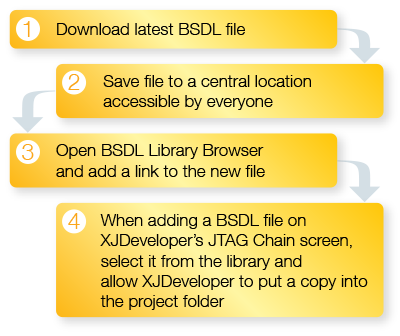
Figure 3: Recommended Process for Using the BSDL Library
- Download the latest BSDL file that matches the device you are using from the silicon vendor’s website. You may need to log in and, in some cases, sign an NDA.
- Rather than storing the downloaded files in your project directory, it is best to save them to a central location that all users can access. This is done outside of XJDeveloper. You will then work with copies of those files rather than the originals to avoid the same file being used in two projects, which could cause problems if it subsequently needs to be edited for only one project.
Once stored in a central location, a link to the file can be added to the library. This is done in XJDeveloper by selecting BSDL Library... from the Tools menu. In the BSDL File Library Browser, click Add Files... and navigate to the file:
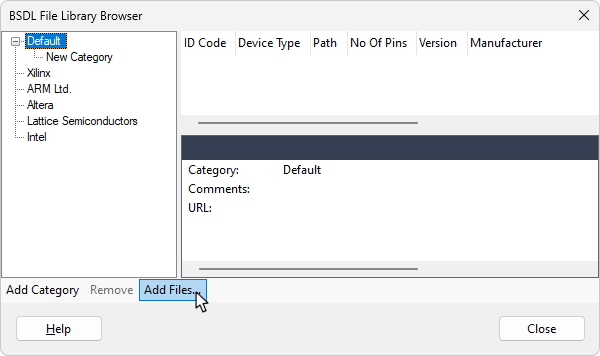
Figure 4: Adding a Link to a BSDL File to the Library
- When you subsequently define the chain (as described in the following sections) and select the BSDL file from the library, you will be offered the chance to make a copy of that file in your project. This should always be done if you are using the library because it will ensure that if you need to edit the file, those changes will not affect any other projects.
- When downloading newer versions of files, if a file for the device already exists, it is best to save the new file alongside the existing one (with a suitable annotation to the filename if necessary). This will ensure you don’t overwrite a file that someone else might need for an earlier version of that device.
Alternatively, you can choose not to use the library and store the file in your project folder instead.
XJTAG v4.2.3
