Unfitted Suggestion Rules Dialog
The Unfitted Suggestion Rules Dialog allows you to edit how XJDeveloper includes devices in the Suggested Unfitted Devices Category for each board in your project. The currently selected board can be changed using the board selection box near the top of the dialog. The methods or rules for inclusion for that board are shown in the Unfitted suggestions section just below. Each rule can be enabled or disabled using the corresponding checkbox and the number in brackets after the checkbox indicates how many devices the rule will affect. The rule selections for each board are stored as part of the XJDeveloper project. Any devices from the current board that match the selected rules are shown in a device table at the bottom of the dialog. Viewing options for selected devices are available through a right-click context menu.
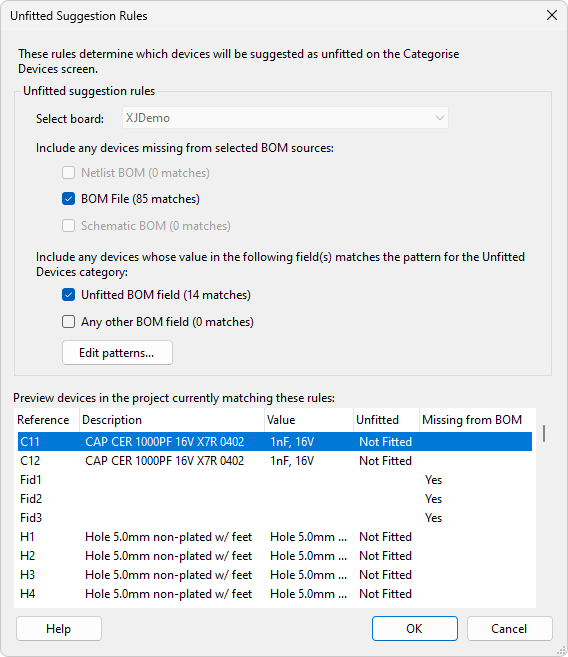
The first set of rules, under Include any devices missing from selected BOM sources, cause any devices omitted from the selected BOM information source (if available) to be suggested as unfitted. By default only the BOM file and Schematic BOM sources are selected. The second set of rules attempt to match the BOM data for devices to the patterns set in the Device Categories tab of the options menu, which can be accessed by clicking the Edit patterns... button. These patterns are stored as part of the XJDeveloper settings so are shared across all projects.
There are two types of BOM data match rule:
- Unfitted BOM field - If this rule is checked any devices that have a value in the Unfitted BOM field that matches the currently set pattern are suggested as unfitted.
- Any other BOM field - If this rule is checked any devices with BOM data values that match any of the other set BOM patterns for the Unfitted category are suggested as unfitted. By default this checks the Value and Description columns for entries such as "NF" and "DNP".
Any BOM fields with patterns defined by the unfitted category are shown as columns in the device table, with an additional column for Missing from BOM. When OK is clicked any changes to the enabled rules are saved and applied to the current project.
Device Table
This table displays the currently suggested unfitted devices for the selected board. The toolbar items allow for:
- Assign all Uncategorised as Unfitted - Assigns all currently uncategorised unfitted suggestions for the selected board as Unfitted devices.
- Only show Uncategorised devices - Filters the device table by whether the unfitted suggestions are currently uncategorised or not. This is checked by default.
XJTAG v4.2.3
