Vary State of Constant Pins Dialog
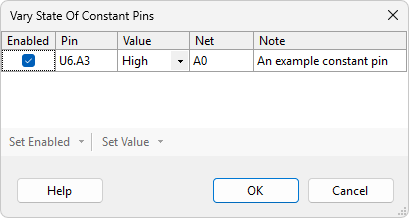
This dialog allows for the enabled state and value of any constant pins defined in the root project to be varied. The enabled state of each constant pin may be varied using the check boxes in the Enabled column. The value of each may be varied by selecting the required value in the Value column. Alternatively, The Set Enabled and Set Value dropdown menus on the toolbar may be used to set the enabled state and value of all constant pins currently selected in the table.
If an additional constant pin is required it should first be added to the root project and disabled, before enabling it in the variant.
XJTAG v4.2.3
