XJEase Warnings
Dealing with Warnings When Using Library Files
If warnings are reported while creating a test project, it is always important to identify their cause, although in some instances, they can then safely be hidden. In this section, we will look briefly at some common warnings that may be reported when using library files.
- See also the step in the XJDeveloper tutorial on Clearing Project Warnings.
Devices Supporting Multiple Interfaces
Some ICs support multiple interfaces—for example, a device may have an I2C bus as well as an SPI. XJEase library files for such devices are designed to accommodate either interface; when used in your project, the unused interface could cause warnings if some of its pins are not accessible in the circuit. In that example, it is safe to hide those warnings (see below on how to do that).
- Deleting an unused bus from the device's bus definitions may cause errors. It is therefore better to rename an unused bus to something like NOT_USED_ON_DEVICE so that any warnings related to that bus can easily be identified as ones that can safely be hidden.
Devices with Configurable Bus Widths
Some of XJTAG's XJEase library files support devices that can be used with different bus widths. For example, a flash memory may have an SPI interface that could be used in single-bit, double-bit, or quad-bit mode.
If the full bus width is not being utilised in your design and the unused pins cannot be accessed, you could get warnings that boundary scan cannot write one of those unused pins. In this case, the unused pins can safely be removed from the bus definition in the test device file, or the warnings can be hidden (see below on how to do that).
If you change the width of a bus and all the bus's pins are accessible, the XJEase code should adjust, and no error or warning will be reported.
Hiding a Warning
There are two ways to hide a warning: to mark the warning itself as hidden, or to configure the relevant test device file to not show warnings.
Hiding Specific Warnings
To hide one or more warnings, go to the Warnings tab at the bottom of the screen. Select the item(s) to be hidden and click the  Hide button as shown in Figure 34.
Hide button as shown in Figure 34.
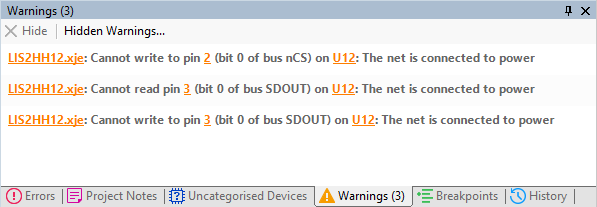
 Hide to hide selected warnings
Hide to hide selected warningsFigure 34: Hiding Warnings
Switching off Warnings Generation For a Test Device
The device causing the warnings can be configured to stop it generating warnings: in the Categorise Devices screen, right-click on the device and remove the tick next to Show Warnings in the context menu:
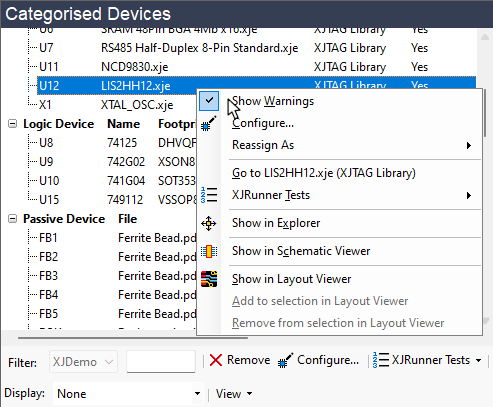
Figure 35: Configuring a Device to Hide Warnings
- Using this method to prevent warnings being shown will also stop them appearing in the list of hidden warnings in the Warnings pane (Figure 34).
XJTAG v4.2.3
