Creating an XJLink Instance
Before a test can be run, the XJLink object must be initialised. This process will establish communication with the JTAG controller and prepare it for use.
In C#, this is done as follows:
var xjlink = XJLink.GetXJLink();
By default, it will use the first XJLink it finds. However, if several XJLinks are connected, the desired one can be used by passing in an unsigned integer for the appropriate serial number. As an example, in C# this might be:
var xjlink = XJLink.GetXJLink(12345);
In LabVIEW, an XJLink can be initialised using InitialiseXJLink.vi as shown Figure 3 (taken from XJTAG Multiple Test Runs.vi, although it can also be found in the other examples). Again, if a serial number is not provided, the system will initialise the first XJLink to be found. A refnum for the controller that has been initialised is returned, which will subsequently need to be passed to other VIs, e.g. to specify the XJLink to be used when creating a Runner instance.
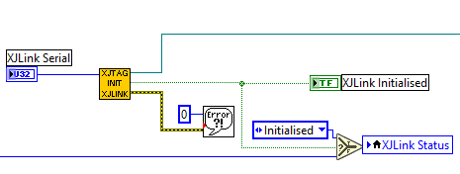
Figure 3: Initialising an XJLink in LabVIEW
XJTAG v4.2.3
