Libraries Options
BSDL Library
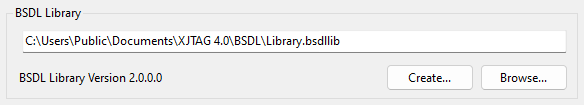
This textbox allows you to specify the path to the BSDL library to be used by XJDeveloper. This library acts as an index of available BSDL files enabling the correct BSDL file to be automatically found using the IDCODE of the device on your board. Either type a path or click Browse... to display a dialog to allow a file to be selected. Click Create... to create a new empty library.
The format version of the library file selected is displayed.
XJEase Libraries
XJTAG XJEase Library
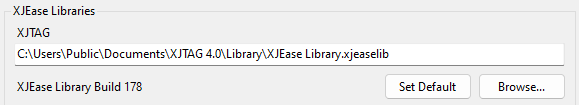
The Check for updates when opening a project controls whether XJDeveloper should automatically prompt to update library files in a project when it is opened.
The path to the current XJEase Library downloaded from XJTAG can be specified either by entering it into this text box, or by using the Browse... button to find the file on disk. Click the Set Default button to select the default library which was installed with XJDeveloper. The version number of the library selected is displayed.
User-defined XJEase libraries
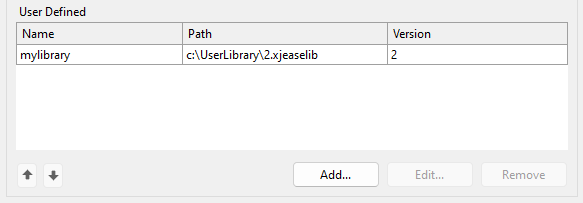
User-defined libraries are listed here, with their short name, path and build number. Libraries can be added, edited or removed, using the buttons under the control.
It is recommended to save each build of a user-defined library to the same path (overwriting the previous file). That way once a library has been added here, XJDeveloper can automatically detect any new builds and offer to update any files in the current project that may have changed.
Company Part Numbers CSV
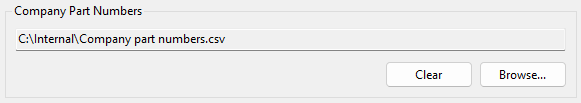
The path to the Company Part Numbers CSV file can be set here using the Browse... button. When changed, the file is checked for compatibility and an error will be displayed if there is a problem. Use the Clear button to remove the current file set.
This is an application setting that will be used in all projects loaded on the machine. The setting and file will not be transferred with projects.
See Also
XJTAG v4.2.3
