Profiles Panel
The Profiles Panel found in the Advanced Configuration Options tab shows the current set of Profiles in the project.
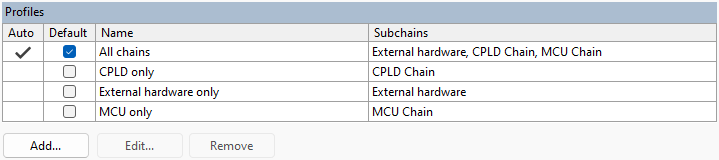
- Auto
- This column is only visible when Automatic Configuration is enabled. The profile generated automatically by the system will have a tick. Being automatically generated means it will continue to track any future project changes to the JTAG chains ensuring to contain subchains for all TAP groups that contain all JTAG devices and external hardware.
- Default
- Checked if this profile is the default for the project. The default profile is used when no specific profile is set for a test group. The default profile is also an option when selecting which profile to use in JTAG Chain Debugger, Analyser screen and Debug Connection Test.
- Name
- The name of the profile used when configuring test groups. It's also used when selecting which profile to use in JTAG Chain Debugger, Analyser screen and Debug Connection Test. The profile name is printed in the test output window whenever a profile change occurs.
- Subchains
- The list of subchains used by the profile. The order displayed is the order the Subchain Reset Sequences have been configured to run whenever the profile is reset. Subchains configured to use a sequence other than the Built-in will display the sequence name in brackets.
Profiles can be created, edited and removed from this panel using the buttons below the table.
Double-clicking on a profile will open the Add/Edit Profile dialog to edit it.
XJTAG v4.2.3
