Starting and Stopping Tests
Starting Tests
To start the tests:
- click the
Run button,
- press the button on an XJLink2,
- or press F5.
If the Confirm Start dialog has been enabled in Project Management, then a dialog will be displayed. (The text and image in the dialog are configurable.)
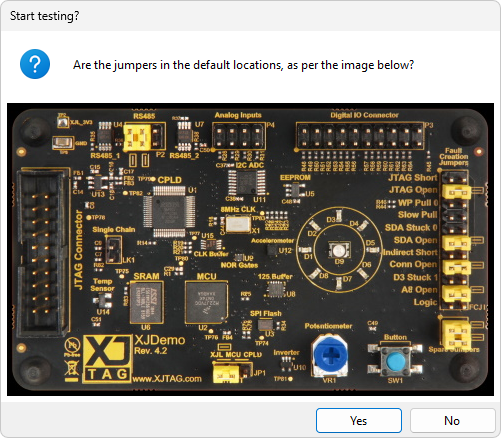
If serial numbers are enabled, then a serial number dialog may be displayed next.
As the XJEase code runs, all output from the test system, together with the result of each test, is displayed in the results window. E.g. for the XJDemo project, the output will include instructions to Change switch SW1 and to Press any key to finish the LED tests.
Once testing has completed, if configured, the End of tests dialog will be displayed. XJRunner will also report the test results in the output window:
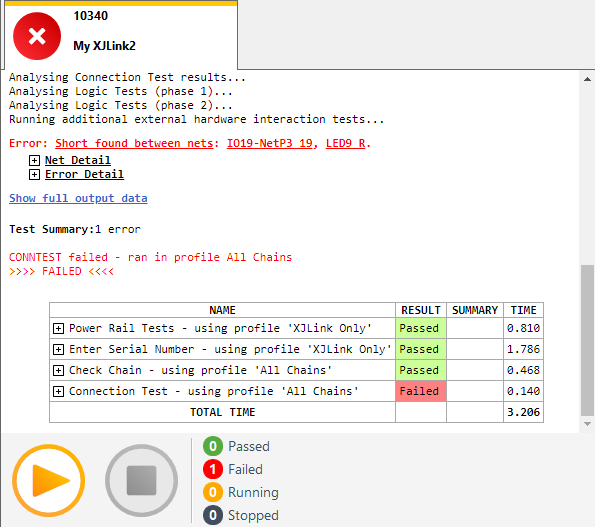
If logging is enabled, XJRunner may also create or append to a log file.
Stopping tests
You can stop the tests running at any point, by clicking 
XJTAG v4.2.3
