Variant Errors and Warnings
This panel contains a Errors Pane and a Warnings Pane which display errors and warnings specific to the selected variant. After selecting a variant the errors or warnings pane may display:
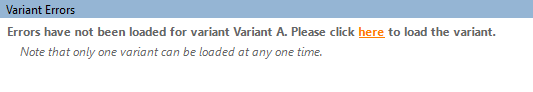
Clicking the hyperlink will load the variant and populate any variant-specific errors and warnings. This make take a little longer for larger projects. Subsequent changes to the variant will update the errors and warnings. Any changes to the root project may require the variant to be reloaded and the errors and warnings regenerated.
Any errors and warnings in the root project may also apply to each variant. Errors and warnings should be addressed in the root project first, before moving onto any variants.
XJTAG v4.2.3
