Identifying the JTAG Chains
Only some of the devices in any circuit are enabled with JTAG boundary scan. With power and ground nets defined, the next stage in creating the test system is to identify the JTAG-capable devices in the circuit. The BSDL files that describe the JTAG implementation then need to be associated with each device.
BSDL files can normally be downloaded from the device manufacturer's website. However, the files you need for the XJDemo v4 board were extracted alongside the netlist at the beginning of the tutorial.
XJDeveloper is able to suggest possible JTAG chains by analysing BSDL files. In the case of the XJDemo board it can fully identify the two JTAG chains.
- Click
 JTAG Chain under Setup.
JTAG Chain under Setup. - Click Suggest Chains... under Chain Setup.
- The Suggest JTAG Chains dialog will appear for you to select BSDL files. Click
 Browse... at the bottom of the dialog.
Browse... at the bottom of the dialog. - Hold down Ctrl and click each of the two BSDL files in the Board Data folder to select them.
- Click Open to add these files to the list in the Suggest JTAG Chains dialog.
- Click Next > to continue.
Two chains will have been found from TDI to TDO. However, the names given to those chains are currently the default, generic names Chain and Chain 2.
- Click in the Name cell for the first chain (currently named Chain) to edit the name of the first chain. Set this to CPLD chain.
- Click in the Name cell for the second chain (currently named Chain 2) to edit the name of the second chain. Set this to MCU chain.
- Click Assign to accept the suggested chains.
- Click
 Save on the main XJDeveloper toolbar.
Save on the main XJDeveloper toolbar. - Under Chain Setup, click either of the chains that you have just created. The selected JTAG chain will then be displayed, as shown below for the CPLD chain.
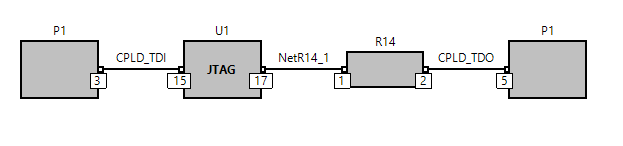
It is not guaranteed that the Suggest Chains... button will always find a complete JTAG chain for other projects. There is an exercise available that shows how to manually identify and set up the JTAG chain for the XJDemo board.
At this point, the Errors pane will display an error stating that you have defined a chain, but there are no corresponding TDI and TDO pins defined in the pin mapping. This will be resolved later when you configure how the XJLink pins should be used when communicating with the XJDemo board.
XJTAG v4.2.3
