BOM Fields Options
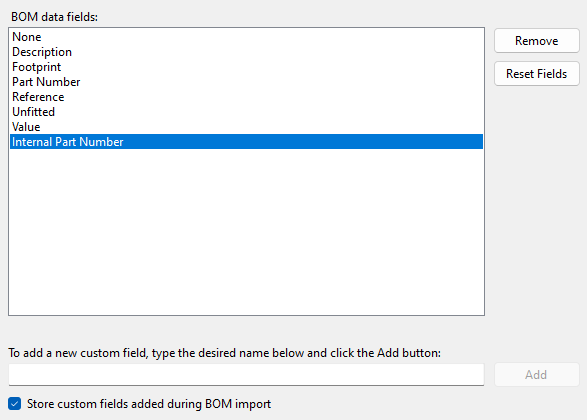
This options screen allows you to manage the user-defined BOM fields that are currently defined. Any stored fields are available as data types for the BOM Import Dialog, and they can also be used for device category patterns.
Custom fields can be removed by selecting the field and clicking the Remove button. The default, built-in BOM fields cannot be removed.
To add a new custom BOM field enter the field name in the textbox below the BOM field list and click Add. All BOM fields must have unique names, and an error will be displayed when trying to add a new field with a name that is already in use.
Custom fields can also be defined through the Import BOM Dialog, making it easy to add new fields as required for new BOM information. If the Store custom fields added during BOM import checkbox is checked then any custom fields defined this way are automatically stored; if it is not checked then any fields defined during the import are used for that particular project, but are not stored for general use.
XJTAG v4.2.3
