Categorising Capacitors
XJDeveloper will analyse the circuit data and place accessible capacitors into one of three lists in the Uncategorised Devices panel depending on their circuit function: Suggested Capacitors – Ignore, Suggested Capacitors – Coupling, and Suggested Capacitors – Other.
To check how a capacitor is being used, right-click on it and select Show in Schematic Viewer from the context menu.
Decoupling Capacitors (Suggested Capacitors – Ignore)
If one end of a capacitor connects to ground and the other end to a JTAG-accessible net (e.g. a capacitor that's providing noise suppression), XJDeveloper will suggest it be categorised as Ignored. This is because the capacitor can normally charge or discharge sufficiently in the time gap between boundary scan setting a pin and then reading its value. The net will therefore have reached its final logic value by the time the pin is read. In that case, the capacitor is having no effect on the tests and can therefore safely be categorised as Ignored.
If the capacitor has a sufficiently large value or is in a circuit with enough resistance that it does not charge or discharge sufficiently before the pin is read, the time between writing and reading during the connection test can be increased. It is adjusted by changing the number of TCK cycles between scans: go to the XJRunner Setup screen and select the Connection Test tab in the Settings section.
IEEE 1149.6 Coupling Capacitors (Suggested Capacitors – Coupling)
Accessible capacitors that act as coupling components in an 1149.6 enabled circuit should be categorised as AC coupling capacitors.
Many 1149.6 pins are either an input or a buffered output but not both. You should therefore check that a capacitor you plan to categorise as a coupling device has an 1149.6-capable transmit pin on one side and an 1149.6-capable receive pin on the other. To check this, right click on the capacitor and select Show in Explorer. Work through the circuit to the JTAG device (see Finding Information Using Explorer & Viewers for help) and view the details for the JTAG pin by expanding the JTAG Properties section:
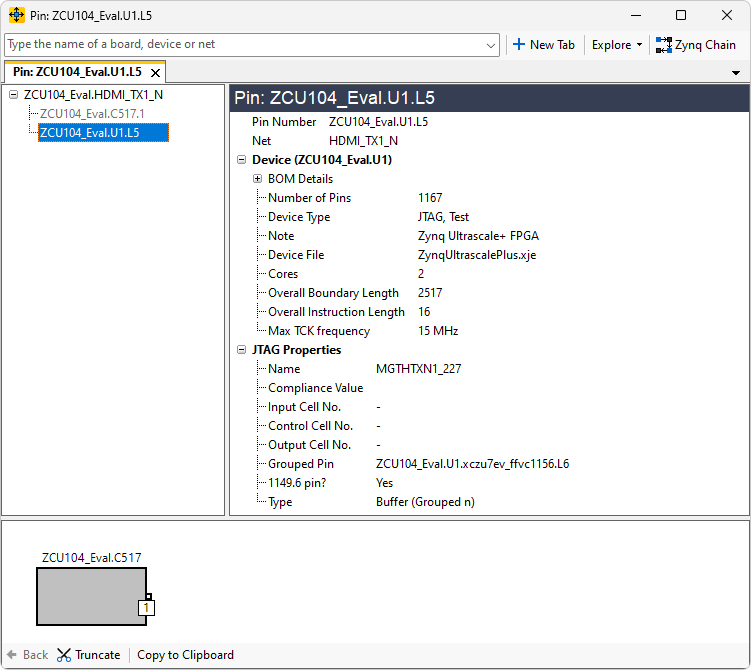
Figure 40: Checking 1149.6 Access
- When checking access to devices in Explorer, it is normal to check the Access column in the device's details. However, that only shows the 1149.1 access. To check if there is also 1149.6 access, the pin's JTAG properties need to be checked as shown above.
To categorise the capacitor, select it in the Categorise Devices screen and click the Passive tile. The XJTAG library provides a *.pdd file named AC Coupling Capacitor.pdd that can be used in this situation.
Other Coupling Capacitors (Suggested Capacitors – Other)
XJDeveloper will place coupling capacitors that are not in an 1149.6-enabled circuit into its Suggested Capacitors – Other list. To decide how to categorise them, you need to determine how they are being used and how they can be tested.
For example, the output of an oscillator might be AC-coupled. If the output is being tested by using the standard library code that looks for logic level changes, the capacitor can be checked because the toggling signal will pass through it, and at least some of those transitions will be detectable. In that instance, it should be categorised as Passive with a Connect between its pins.
However, if a series capacitor is being used in other situations, it will normally not be possible to test it because the DC signals used by IEEE 1149.1 will be blocked by the capacitor. In that case, the capacitor can be categorised as Ignored.
- The AC Coupling Capacitor.pdd file uses the Coupling statement between the pins, which is designed for 1149.6 circuits only because it relies on edge-sensitive boundary scan access. For XJEase tests (which only use 1149.1 testing), the file assigned to any testable coupling capacitors must use a Connect statement instead of a Coupling statement.
XJTAG v4.2.3
