XJEase Watch Window
When code execution is paused the XJEase Watch window will be shown on the screen the code was started from. The window can then be accessed from the Run Tests Menu on the Run Tests screen or the Debug Menu on the XJEase code editor screens.
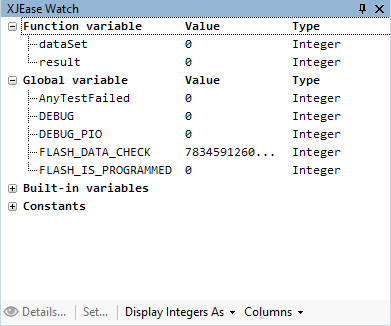
This dockable window shows all XJEase variables that are within the scope of the current call stack frame and their current values.
The toolbar contains the following options (which can be also be reached by right-clicking in the window):
 Details... - Shows an expanded view of the currently selected variable. If the value of the variable is too large to display in the XJEase Watch window, this can be used to show the complete value. For integer values it will show a hexadecimal view of the value.
Details... - Shows an expanded view of the currently selected variable. If the value of the variable is too large to display in the XJEase Watch window, this can be used to show the complete value. For integer values it will show a hexadecimal view of the value.- Set... - Allows the value of an integer or string variable to be changed.
- Display Integers As - Allows the values of integer variables to be displayed as decimal, hexadecimal or binary.
-
Columns - Allows additional columns of data to be shown or hidden. It contains:
- Width - Displays the size of a variable - in bits for an integer, characters for a string or elements for an array.
- Location - Displays the file and line number where a variable has been declared.
- Visibility - Displays whether a variable has global scope.
- Under the Alternate Base submenu, Value (binary), Value (decimal), and Value (hex) allow the Value of the variable to be displayed again in a different base.
- Under the Alternate Base submenu, Width (hex) shows the value in the Width column again in hexadecimal.
Array variables
Array variables can also appear in the XJEase Watch window.
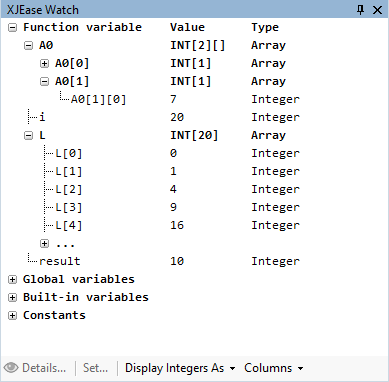
Array variables initially only show their size and type (in the Value column) but can be expanded to show the first few elements. If there are more elements that are not visible, there will be a continuation marker (...) that can itself be expanded to show more elements. The Details... menu item can be used to show every element.
The Set... button cannot be used directly on array variables. However, the value of individual array elements can be set.
XJTAG v4.2.3
