Golden Scan
The Golden Scan dialog can be accessed from the Project menu and allows you to perform a very basic comparison test against a known good board. The dialog has two tabs:
- Reference Values - capture, view and modify the pin read and write values for a known good board.
- Comparison - compare the state of the current board against the golden scan reference values.
Reference Values
The Reference Values tab shows the stored known good values for this project. When you first open the Golden Scan dialog for a project, all the values are not yet read and all pins that have scan cells will be set to Ignore.
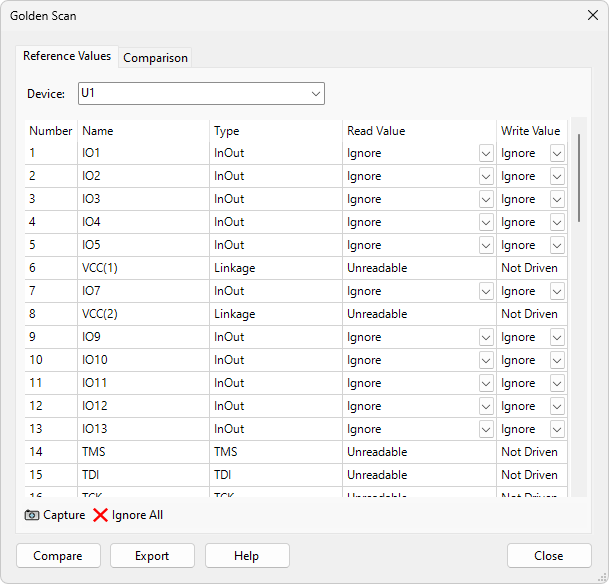
To capture the read and write values for a known good board, click Capture. XJAnalyser will then scan the JTAG chain, capture the current read values from all readable pins and display them in the Reference Values tab.
N.B. If the chain is not running, it will ask for permission to run. After the capture it will pause the chain if it was not already running.
The capture values from the read pins can be:
- High
- Low
- Oscillating
- Unreadable
- Ignore
The capture values from the write pins can be:
- High
- Low
- Oscillating
- Not Driven
- Ignore
Values can only be manually set on pins that have scan cells. You can edit a pin's Golden Scan value by clicking on the value:
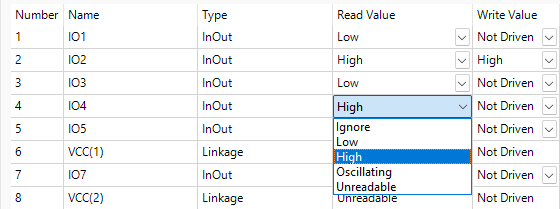
If a pin can read either high or low on a good board, change its Golden Scan value to 'Ignore'. This will exclude the pin when XJAnalyser compares values later. If only a small number of pins are of interest, it may be easier to click Ignore All and set the relevant pins manually.
The Golden Scan values are stored in the XJAnalyser project file.
Comparison
The Comparison tab is used to compare values read from the attached board against the reference Golden Scan values. To run a comparison, click Compare. Any pins that do not match their reference value will be listed here.
N.B. If the chain is not running, it will ask for permission to run. After the compare it will pause the chain if it was not already running.
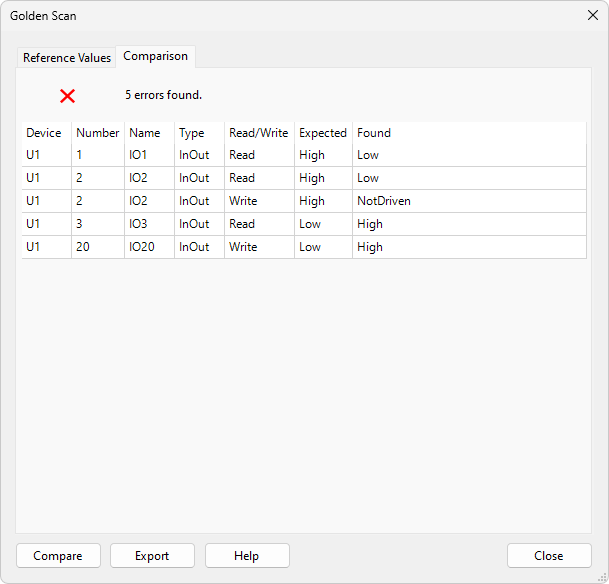
Using this list, you may be able to track down some manufacturing errors on a board. For a thorough test, however, use the XJEase connection test.
If any pins are wrongly listed here, you may wish to change the Golden scan value for those pins to 'Ignore' (see above, under 'Reference Values'). You can double-click on a pin in the comparison list to go directly to that pin on the Reference Values tab.
XJTAG v4.2.3
