Zoom Settings Dialog
The Zoom Settings Dialog allows the user to modify how the Schematic Viewer handles zooming.
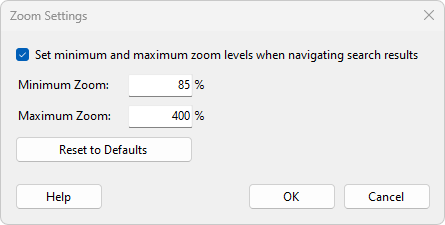
Set minimum and maximum zoom levels when navigating search results
This option is enabled by default. When enabled, if the zoom level is initially too high or too low when performing a search, the zoom will reset to a more reasonable level.
When this option is disabled, the zoom level will never be reset when searching.
Depending on the page size of the schematic and the screen resolution, the default minimum and maximum zoom levels may be too high or too low to see components clearly. The following settings allow these levels to be customised.
Minimum Zoom
If the zoom is initially less than this level when performing a search, it will increase to this level.
Maximum Zoom
If the zoom is initially greater than this level when performing a search, it will decrease to this level.
Reset to Defaults
Clicking this button will reset all the settings in the dialog to their default values.
XJTAG v4.2.3
