Test Output
In the Test Output tab you can customise the output from tests that appears in the test output window.
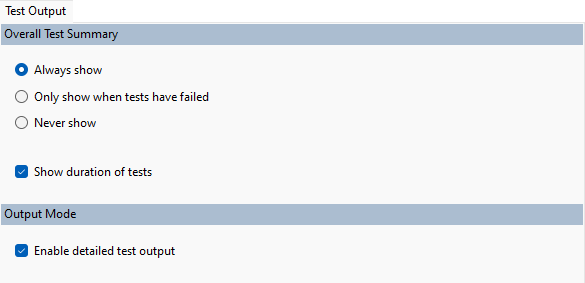
The Overall Test Summary section allow you to choose whether a table showing the results of the tests is displayed after all the tests have been run. A sample of the output is shown below:
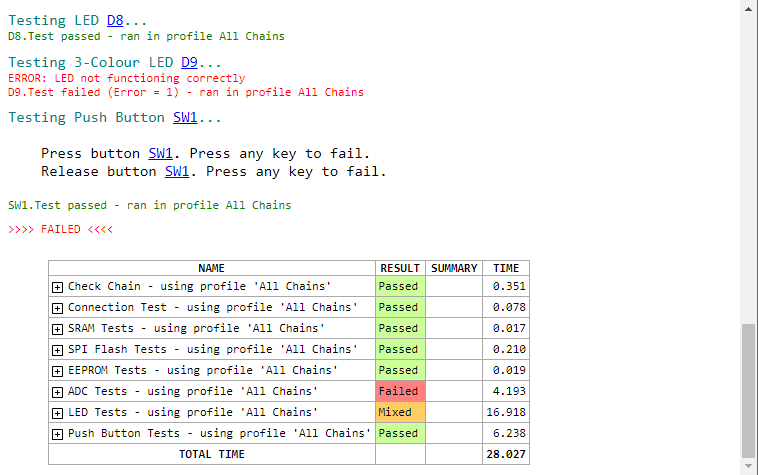
The options are:
- Always show - Always show the summary, even if all the tests have passed.
- Only show when tests have failed - Only show the summary if at least one test failed.
- Never show - Never show the summary.
- Show duration of tests - If this is checked, the summary will include the time it took to run each test.
The table can be expanded to see the results of individual tests. If the result is Mixed then it means that some of the tests in that section passed, and some failed. In the example below the "ADC Tests" have been expanded. It shows that "IC6.IIC_CheckPresent" passed, but "ADC_Test" failed.
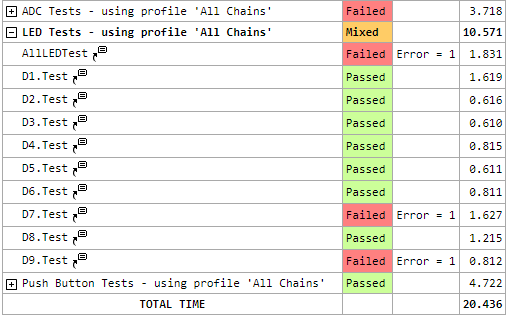
The Output Mode section has a checkbox, Enabled detailed test output, which controls the output from XJEase tests, typically generated by the PRINT statement or similar. By default, the checkbox is checked, and all output from each test appears in the test output window. If the checkbox is unchecked, then all output generated by the test will be hidden, although it will still be added to the log file.
XJTAG v4.2.3
