Identifying Additional Connected Nets
Identifying Nets Connected via Low Resistance Devices
It is common for a circuit to have multiple power nets linked by ferrite beads, inductors, low value resistors, or fuses.
Once a net has been assigned to a category, other nets connected to it via low resistance devices such as ferrite beads or resistors less than 10 Ω can be identified by using the Links... button as shown in Figure 5. Suitable devices connected to any of the nets in the category will be found (i.e. it checks all nets in that category, not just a highlighted one).
- Relevant resistors will only be identified if the project has appropriate BOM information.
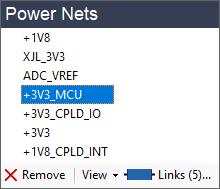
Figure 5: Finding Linked Power Nets
This will bring up the Suggested Categorisation dialog box (Figure 6) that will list the low resistance devices connected to any of the nets in that category.
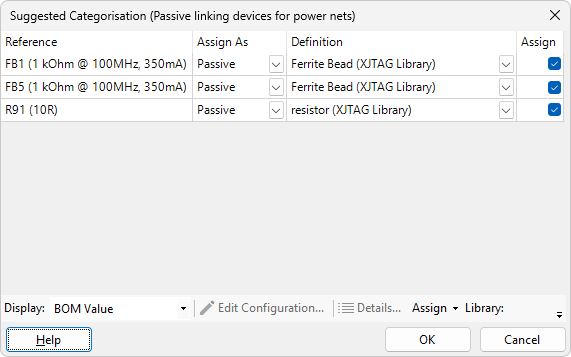
Figure 6: Categorising Low Resistance Devices Connected to Power Nets
When OK is clicked, the selected devices will be categorised appropriately. Any low value linking resistors that are selected will be assigned as series resistors.
- Information on the different device categories and their significance can be found in the XJTAG User Guide chapter on Categorising Devices.
Once linking devices have been assigned, the nets connected to their other pins will appear in the appropriate category. For example:
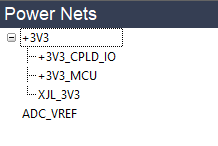
Figure 7: Linked Power Nets
A significant advantage of linked nets being displayed in this hierarchy is that it is obvious if power nets have been incorrectly marked as linked (for example, an incorrect link between 3V3 and 2V5 would immediately be evident).
- All power nets need to be found. Note that the circuit designer might not have assigned a descriptive name to them all, and some power nets could therefore have an autogenerated name that does not make their function obvious. Using Links... is a convenient way to find such nets. Remember that the View feature can be used to find the pins connected to such nets and to show them on the schematic.
- It is possible that using Links... may result in nets being proposed that are not actually power nets. The user should therefore always check the nets that have been proposed are correct: never accept all the suggestions without checking them first! Remember that the View feature can be used to show them on the schematic.
- If a mistake is made, the incorrect link can be removed as described in the section on Removing Categorisations for Linked Nets.
Finding nets in this way is often a multi-stage process: once the devices that Links... identifies have been categorised, XJDeveloper can identify the nets connected to their other pins. Those other nets may, themselves, have low resistance devices linking them to yet more power nets, so clicking Links... again and categorising any further devices it finds can identify other candidate nets. Keep repeating the process until no more nets are found.
If no devices are listed in the Suggested Categorisation dialog, that is either because no suitable devices were found or because all linking devices have been categorised.
- In some circumstances, Links... may add devices that do not actually link power or ground nets to its list of possible linking devices (e.g. an RF circuit may include an inductor to ground where its non-ground pin is part of the active circuit rather than providing another ground net). Such devices can't be tested, so should be categorised as Ignored. This can be done while assigning linking devices by changing Assign As (Figure 6) from Passive to Ignored using the dropdown menu and leaving the tick in the Assign box. Doing so at this stage will remove them from the list of suggested linking devices, making it clearer which devices still need to be assigned.
- Because the Suggested Categorisation dialog only lists connected devices it recognises as ferrite beads, inductors, fuses or low-value resistors, devices will be missing if their prefixes do not match those defined in XJDeveloper's Options. For example, if ferrite beads are identified by the prefix "E", rather than the "FB" prefix expected by default, they will not be found when Links... is used. If this occurs, it will be necessary to change XJDeveloper's search criteria. This is performed as described in the User Guide section on Altering How Device Types are Identified.
- The Difference Between Supply Nets and Linked Supply Nets
- When a net is assigned as a power, ground or reference voltage net, XJDeveloper adds it to a list of power supply nets in the project. However, when a net is shown linked to a supply net, the linked net is not explicitly added to the project’s list but is derived when necessary. This means that if the device linking the nets is later removed from the set of categorised devices, the linked net will no longer be treated as a supply net.
XJTAG v4.2.3
