Advanced Configuration Options Tab
The Advanced Configuration Options tab allows you to configure the TCK frequencies of your JTAG chains and other advanced chain settings for the project.
N.B. This tab will only appear in JTAG Chain Debugger if an XJPack file has been opened.
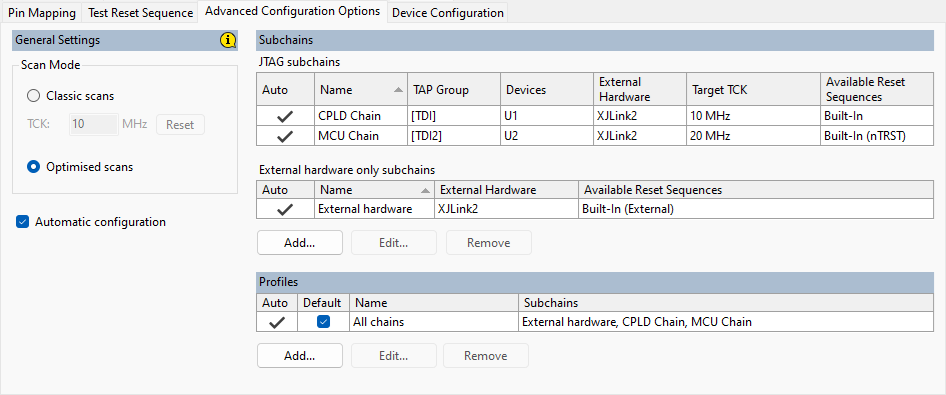
The General Settings panel is where to set the Scan Mode for the project. In Classic Scans mode this is where to set the project TCK frequency. General settings is also where Automatic Configuration can be enabled and disabled, and where Update Intervals can be set.
The Subchains panel shows the Subchains that make up the Dynamic Chains in the project and ways to edit them. In Optimised Scans mode this is also where the target TCK frequency per subchain can be viewed and changed.
The Profiles panel shows the Profiles that make up the Dynamic Chains in the project and ways to edit them.
XJTAG v4.2.3
