Network Licensing dialog
The Network Licensing dialog allows a network licence server to be configured for the application.
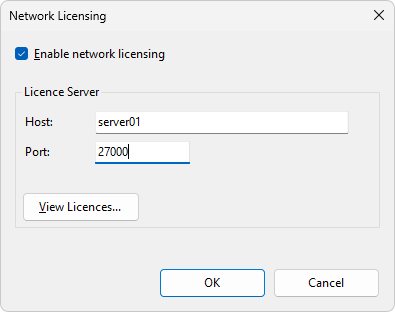
The Enable network licensing checkbox switches network licensing on and off. If disabled, then the system will only look for authorisation codes installed in attached XJLinks. If enabled, then the configured licence server will be consulted first.
The default port for the XJTAG licence server is 27000, but a system administrator is free to configure the assigned port to whatever value they require.
If network licensing has been enabled, when you click OK the server is contacted to verify that the details are correct. You can also click the View Licences button to display the licences available on the server and who has them checked out.
XJTAG v4.2.3
