Running the Connection Test
Having set up the basic structure of the board, we can now start testing it. The first test we will add is the Connection Test. When the Connection Test is run, it may report further errors that are not identified by the learn connection tool. Typically, the cause of an error in the Connection Test at this stage will be due to a missing constant pin definition or a boundary scan enabled pin that has been tied to a power or ground net.
Connection Test is automatically added to the list of tests in a new project so there is little that needs doing.
- Click the
 Run Tests screen button under the Run and Deploy header.
Run Tests screen button under the Run and Deploy header. - Click the
Run button to run Connection Test.
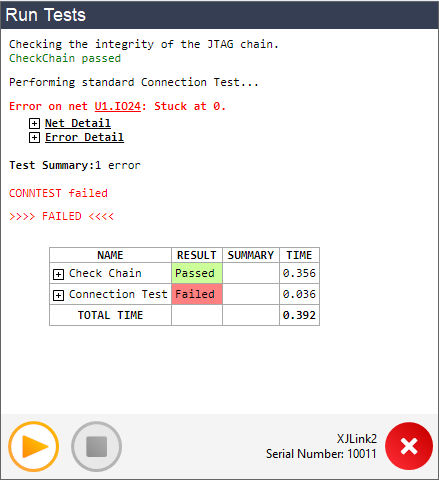
There should be a single error reported by Connection Test at this stage - net U1.IO24 is stuck low.
- Open the schematic by right-clicking on the link for U1.IO24 in the error message, and then clicking Show in Schematic Viewer.
The Schematic Viewer will show U1.24 with a circle around the pin, and will show that the pin is on a net called DECODE.
- Next to the search box at the top of the Schematic Viewer, change the dropdown saying Netlist Search to select Text Search
- Enter the text DECODE into the search box and press the Enter key.
- If the schematic viewer does not find the output of U9 (pin 7) as the next location of the net, use the right and left arrows next to the search box to cycle through matches until you find it.
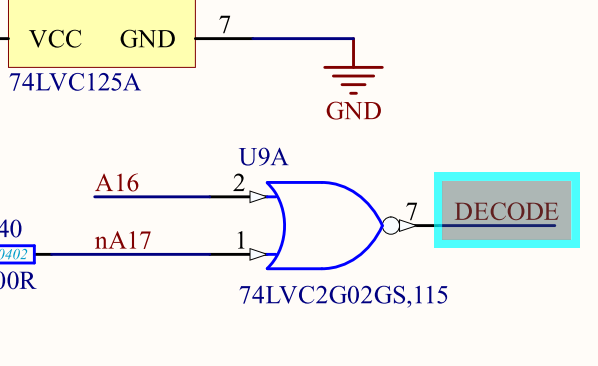
From the schematic we can see that the DECODE net is driven by a logic block that cannot be disabled. When setting up the constant pins in the previous step we missed one of them - this is how connection test typically shows up such misconfigurations, or unknown connections.
Now that the board has been created we can fix this setup mistake by adding a constant pin in the usual way from within XJDeveloper:
- On the
 Constant Pins screen in XJDeveloper, set pin U1.24 as a constant pin with a value of Excluded
Constant Pins screen in XJDeveloper, set pin U1.24 as a constant pin with a value of Excluded - Return to the Run Tests screen again and press the Run button. This time the Connection Test will pass.
XJTAG v4.2.3
