Manual JTAG Chain Configuration
Irrespective of whether the hardware is present, it is possible to use the Suggest JTAG Chains dialog to try to identify and configure the JTAG chains for the project. For some more complicated boards, automatic configuration may not be possible, and so it is also possible to manually configure the JTAG chains, once a TDI pin has been defined using the Add Chain dialog.
The XJDeveloper tutorial contains an exercise for the XJDemo v4 board that demonstrate this process using an XJTAG demonstration board.
Click the chain to be configured in the Chain Setup section of the JTAG Chain Screen. Starting at TDI, the Select Next Device pane lists the possibilities for the next device in the JTAG chain. Categorise the appropriate pin by clicking Categorise, double-clicking it or by dragging it to the JTAG Devices list.
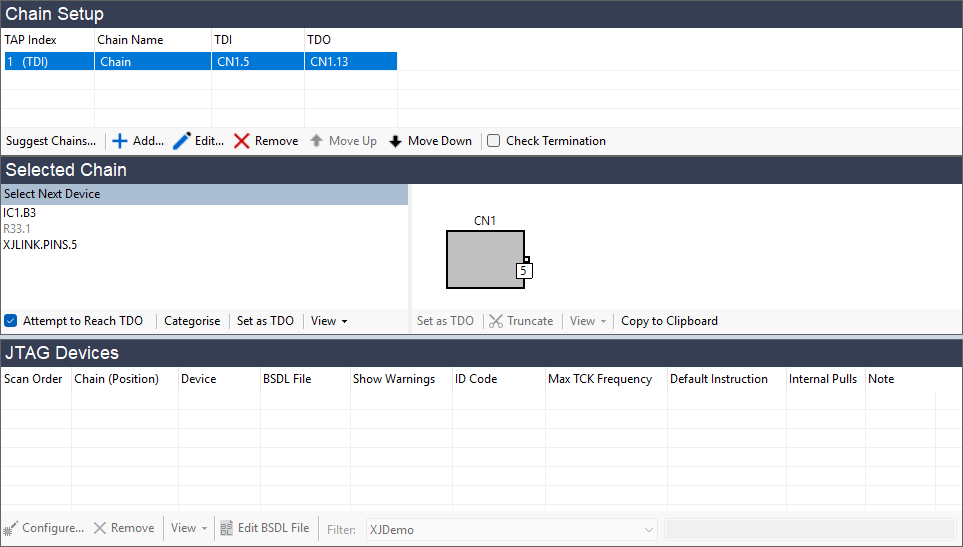
This opens the Edit JTAG Chain dialog. This dialog will prompt you to categorise the device.
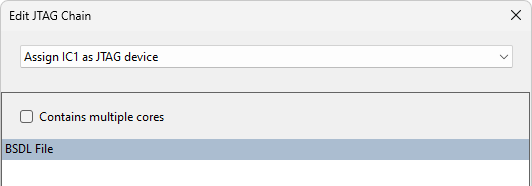
For example, some devices might be resistors or links in the JTAG chain; others will be JTAG devices. If there is a link between two different devices in the JTAG chain, there is the option of defining a connection to a pin on another device instead.
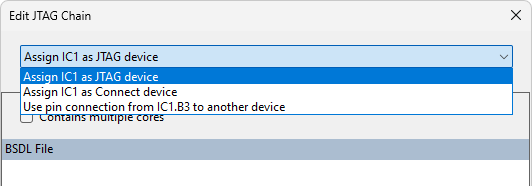
If some devices in a chain have already been categorised, either through the Test Device Files Screen or Suggest JTAG Chains dialog, then provided that the Attempt to Reach TDO checkbox at the bottom of the Select Next Device pane is ticked, the JTAG Chain screen will automatically add them to the JTAG chain (shown in the chain drawing panel) and prompt for the next unknown pin.
As the chain is gradually defined, the JTAG devices list will grow appropriately, and the graphical representation of the chain will also grow.
When the JTAG chain reaches the TDO pin defined for the chain, the Select Next Device pane will no longer show any more choices, and the chain is complete.
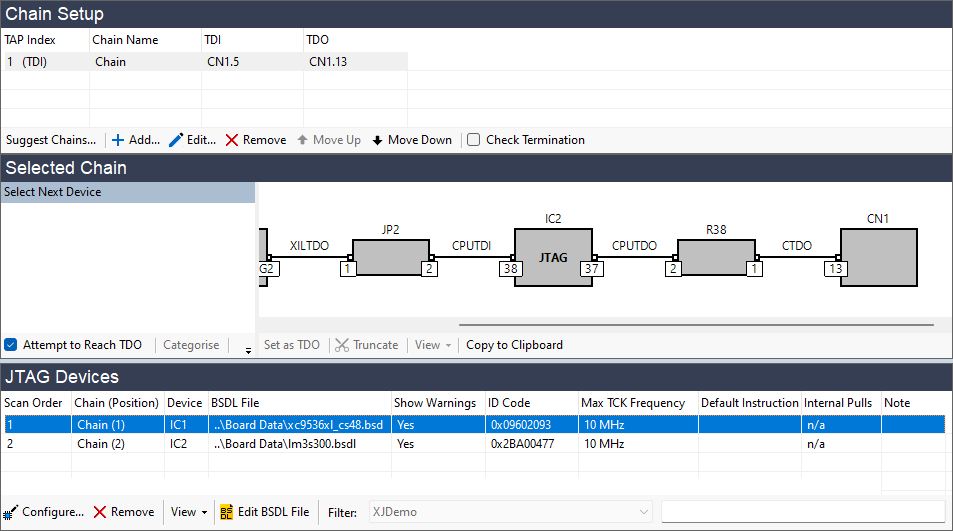
If you make a mistake in defining the JTAG chain, you can go back to the place you made the mistake by selecting it in the Selected Chain panel and clicking  Truncate.
Truncate.
See Also
- Exercise: Manually identifying the JTAG chain [XJDemo v4]
XJTAG v4.2.3
